Introducing a Quicker In-person Checkout for iPhone and iPad
- 19 July 2017
- ByMatt Wigham
- 3 mins. read
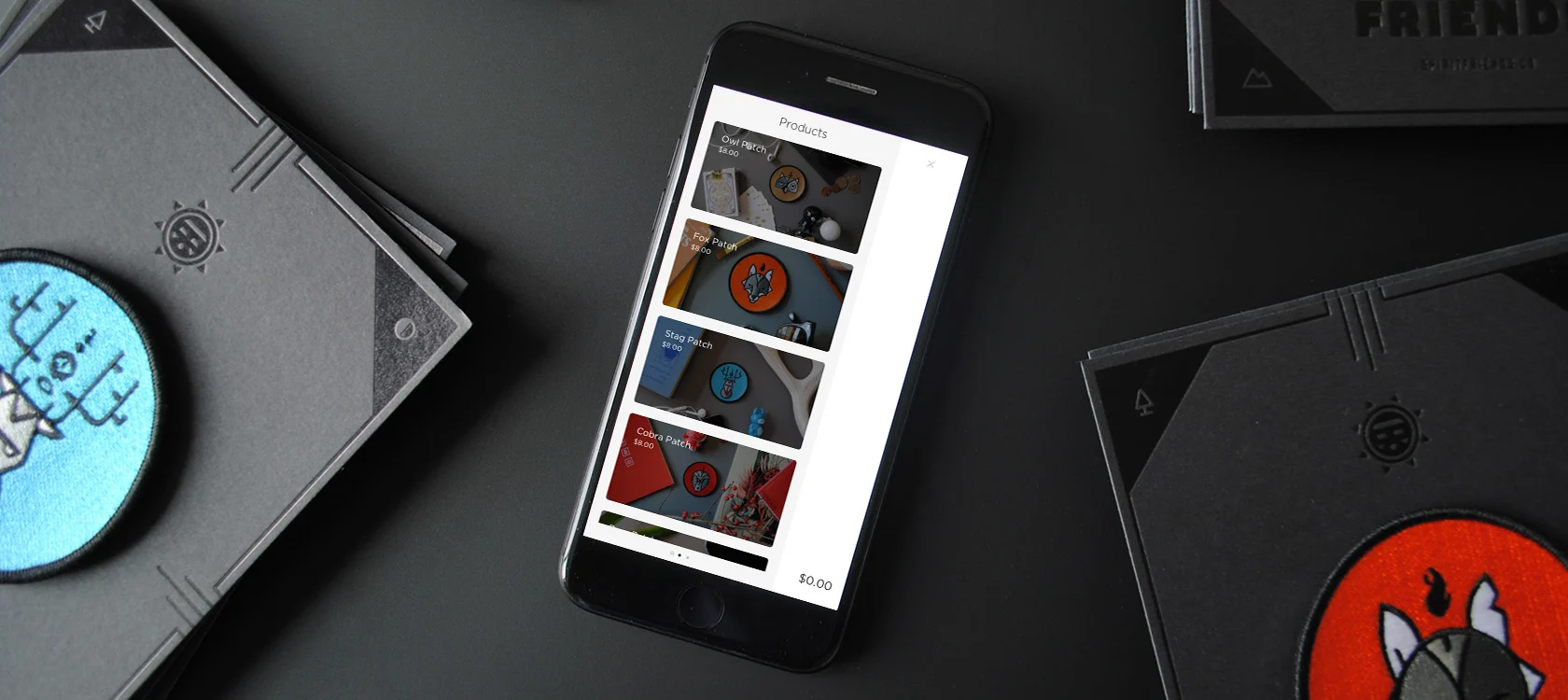
Taking your shop on the road with you to craft fairs, concerts, and other live events has never been easier. A quicker in-person checkout in the Big Cartel app makes it even better.
After talking to several of you who use in-person checkout all the time, we noticed a common theme - speed. Every second it takes to find the right product, add or remove it from an order, take a payment, and send a receipt adds up when a buyer is standing in front of you.
So with speed on our mind, we're so excited to introduce a more streamlined and efficient in-person checkout in Big Cartel 4.0 for iPhone and iPad. Let's take a look at everything new in this updated version.
Find the right product fast
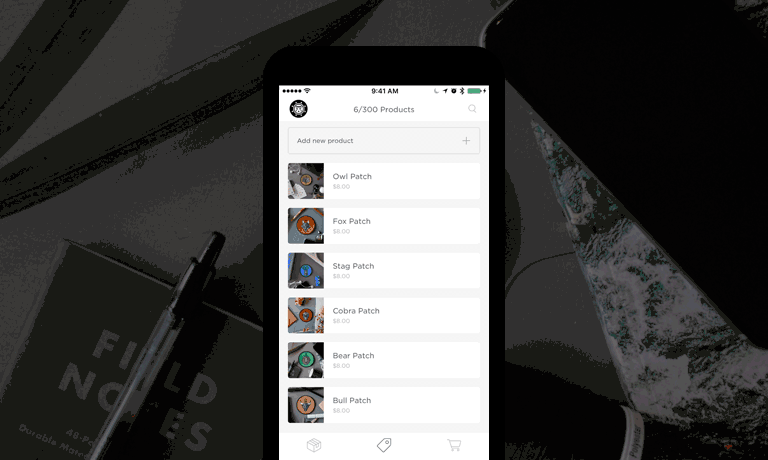
Tapping the cart icon will start a new in-person order and drop you right into your product list. From there, you can scroll to find the product, swipe left to find it by category, or swipe right to search for it.
Manage your order on a single screen
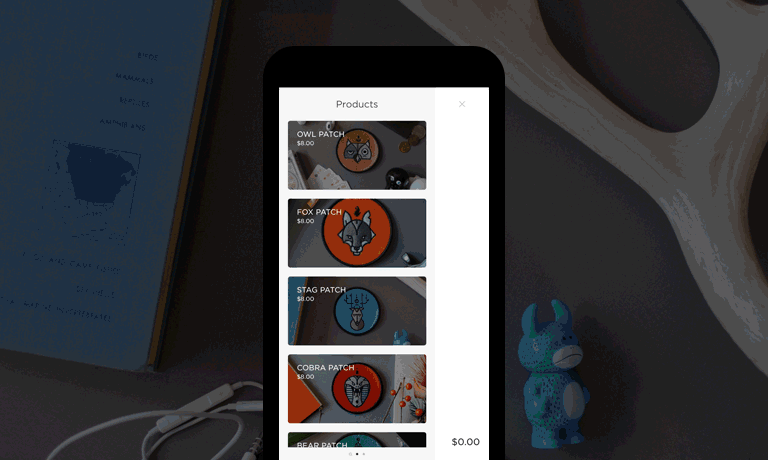
When you're done adding products to your order, simply tap the green payment button to finish up, or swipe open the sidebar to review the details and make any changes. What used to take two or three screens is now all on one!
Add a percentage or flat-rate discount
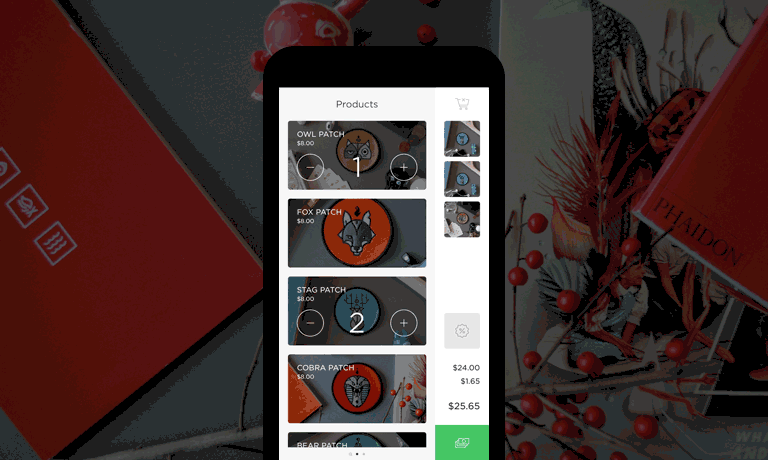
If you're having a sale, or just feeling a little generous, you can easily add a discount from the sidebar. Best of all, just like in your online store, in-person discounts can now be a percentage or flat-rate amount.
Get paid how you like
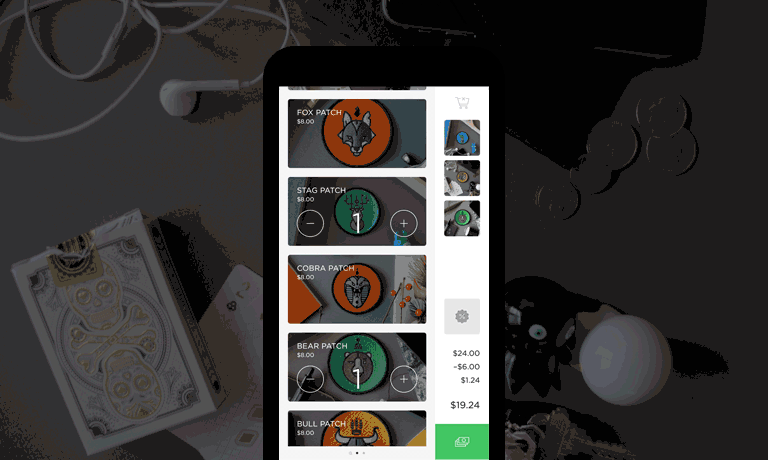
As always, you can enable Stripe and cash payments on your Settings screen, and only the options you've enabled will show up at checkout. So if you only choose one, we'll skip that step entirely to save you time.
We hope this new version will have you selling in-person faster and more often than ever. And of course, the rest of the app is still the best way to manage your shop on the go. Don't have a shop yet? No sweat, you can create a store from scratch within the app. Get Big Cartel 4.0 for iPhone and iPad now.
19 July 2017
Words by:Matt Wigham
- Share