Introducing Expanded Product Options
- 14 October 2019
- BySarah Anderson
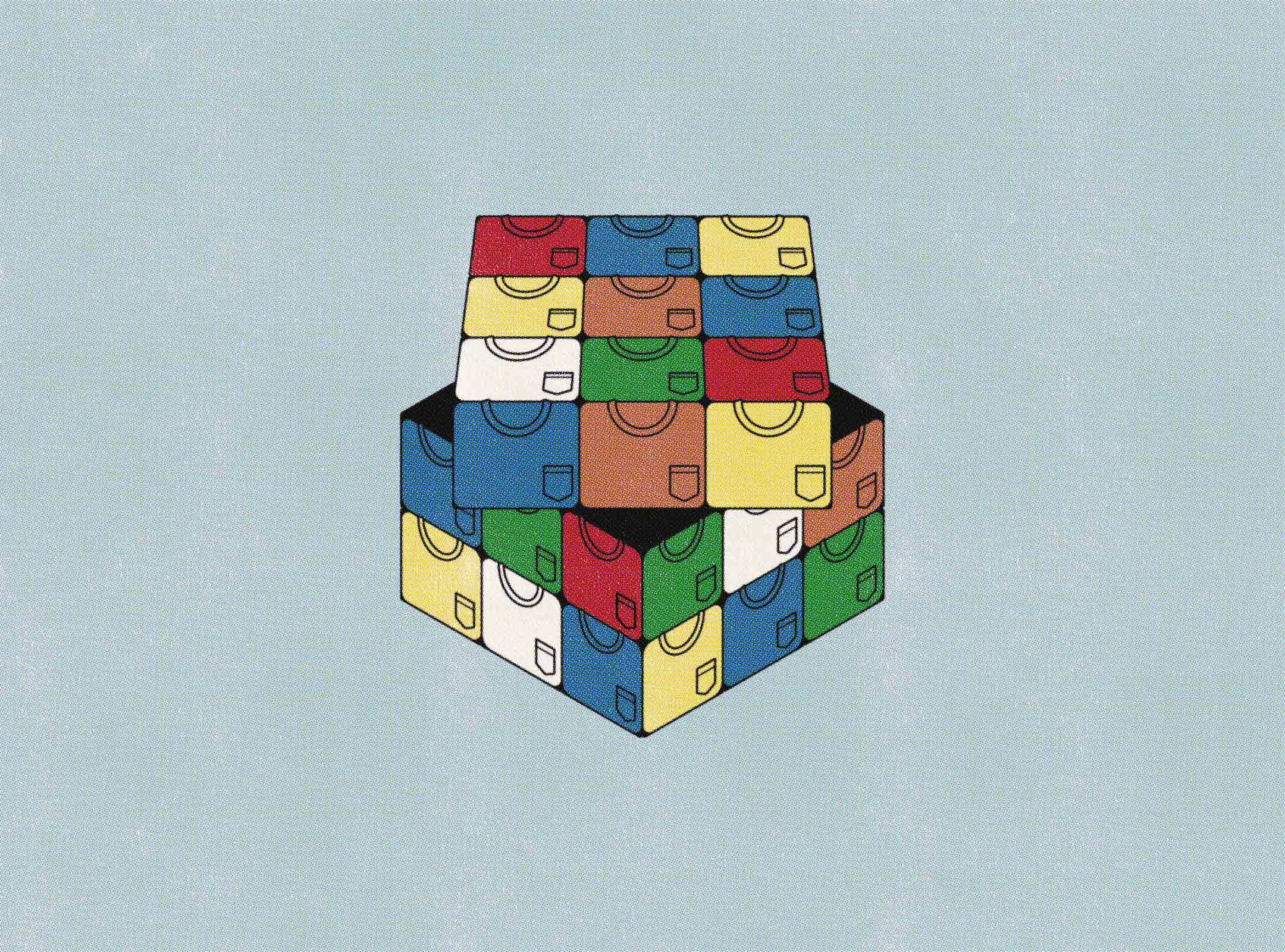
It’s time for shoppers to have an easier way to choose size, color, and other options for your products.
We try to keep your shop tools simple and easy to use, while still fitting your needs. We knew we could do better to help shoppers find and select a product option that works for them (I'll take that print in an 8x10 with a black frame, please), so we’re happy to announce that we’ve expanded product options.
Why product options matter
As your line grows, you may start offering multiple variations of the same product. A shirt that was initially offered in Small, Medium, and Large, is now also offered in Blue, Green, and White. Then you add in the option for the graphic to be printed in Grey, Black, or Purple and suddenly things are much more complex.
First, it’s never a bad idea to step back and re-assess your product line and how it’s listed in your shop. Are shoppers excited about all options? Do they add to the uniqueness of your product line? Does it make sense to list options together under one product, or would they shine more as entirely separate products?
Once you’ve settled on groupings of products that make sense, it’s important to make it easy for shoppers to get the right selection in their cart.
Previously, Big Cartel offered one set of product options, which would be presented as a single list. That’s great for a list of shirt sizes, but it can be overwhelming if it’s juggling colors and sizes all in one place. With our latest update, you can more easily organize and present all of the product iterations, making shopping a breeze.
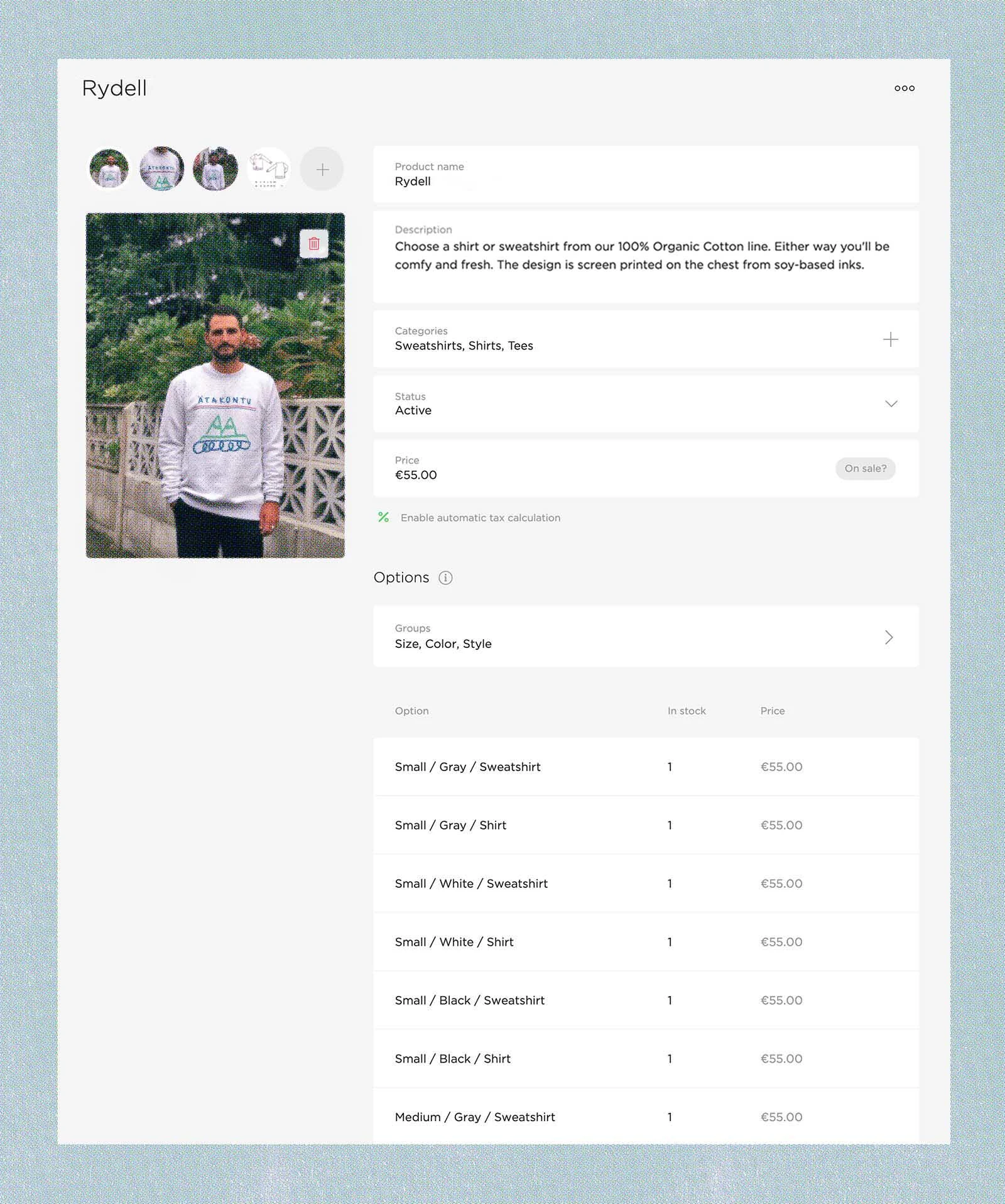
For existing products
If you've been using Big Cartel to run your shop for a while, maybe this is a feature that has been on your wishlist. Maybe you made do with our single list of product options, creating combinations like “Red / Women’s cut / size XL” etc. Now you're ready to embrace this new feature, but you don't want to start from scratch. We get that! Give your list a gander to make sure your product names are consistent, then use the handy conversion tool that is hanging out in the action menu at the top corner of your product page. Voila, your customers can now take their time to select one aspect of your product at a time!
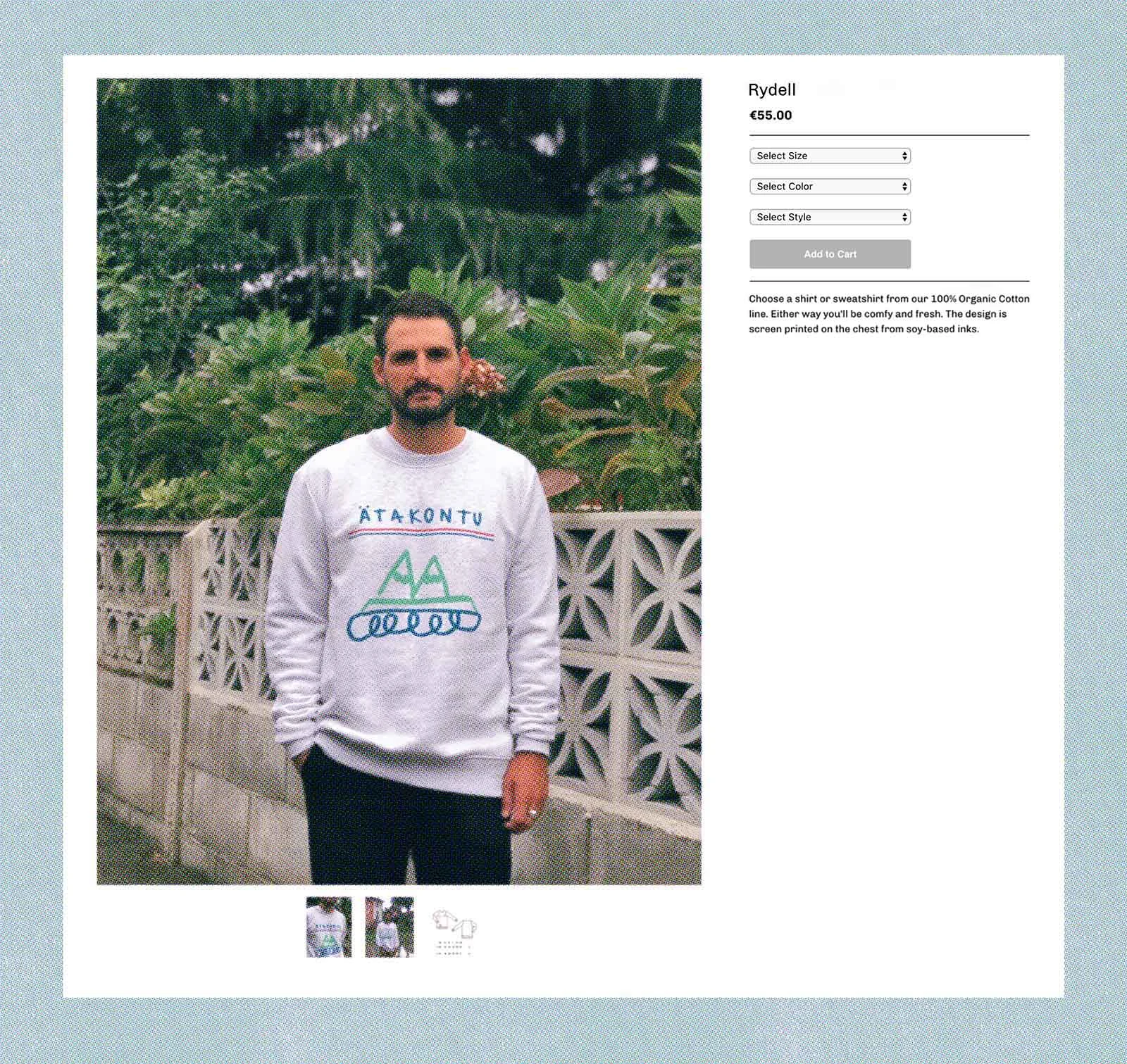
For new products
Ready to add a new item to the shop? If you know it has multiple options (a print that comes on a few different paper options, in several sizes, for example) or suspect it might get to that point some day, use the handy "Add grouped options" button to keep things organized from the very beginning. You can add up to three option groups, and should have room to do all of your desired variations (remember to keep it a manageable shopping experience for your customers). If your selections change over time, you can always edit the group names and add or remove options.
The next level of shop ownership
Expanded product options make the most sense for shops with more complex product needs. For that reason, the updated feature is available on Diamond shops (plans with room for 500 products) at just $19.99 a month. If you’re using our Gold or Platinum plans, you’ll be able to create one list of product options, which is perfect for a less complicated shop looking for a quick and easy setup. If you want the feature right now, it's a good time to make an easy upgrade.
Ready to dive in? For Diamond shops, Product Option Groups is available right now! Just make sure your web browser or mobile apps are updated, head to my.bigcartel.com, and get started! Long-time store owners need to make sure they're using the most current version of their theme, but we'll guide you through it. We go into more detail about Product Option Groups in our help article, and we’ll be cheering from the sidelines as both you and your customers have an easier time navigating product options.
14 October 2019
Words by:Sarah Anderson
- Share