Add products to your Facebook Catalog
- Updated on 13 February 2025
- 2 mins. read
Heads up! Beginning on April 24, 2024, existing shops in the US without the checkout method on Facebook and Instagram enabled will no longer be supported. If you’ve already connected your products to Facebook you’ll need to update your checkout method. More on that here.
A Facebook catalog is a collection of information about products that you want to advertise or sell on Facebook and Instagram. You can create and manage your catalog using Commerce Manager. You can create catalogs for different types of items, such as products, hotels, flights, destinations, home listings, or vehicles.
By adding a Facebook catalog of your shop's products, you can seamlessly integrate with your Facebook campaigns. Once you set up your Facebook catalog in your Commerce Manager, all the key details about your products, such as name, description, and price, are automatically updated in your Facebook Catalog.
To add your Big Cartel products to your Facebook catalog using your shop's data feed, follow these simple steps.
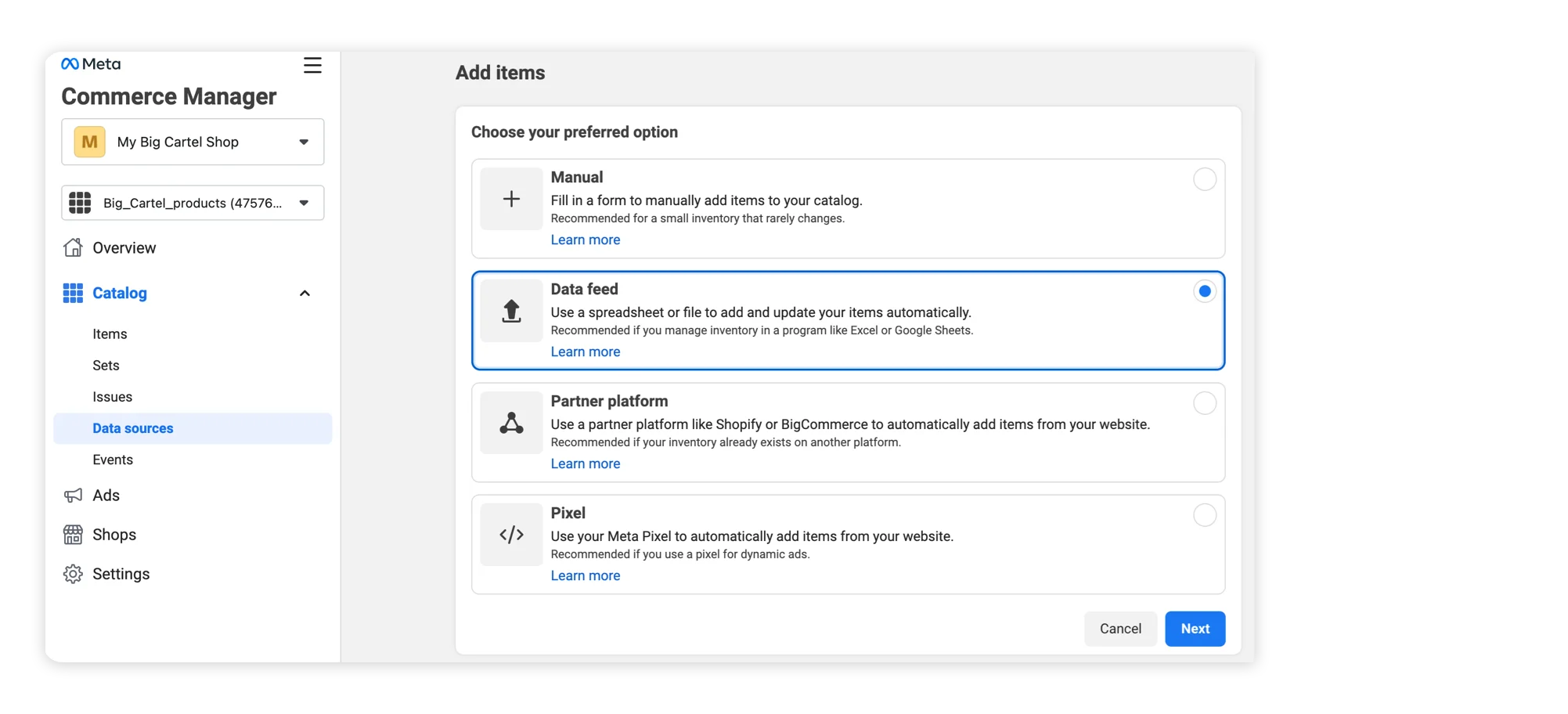
Go to Commerce Manager and select your catalog. Instructions here on creating a catalog if you haven’t yet.
Open the Catalog tab and go to Items or Data sources.
Click Add items, select Data feed and click Next.
In the Choose how to upload your file section, select Use a URL or Google Sheets.
Enter your Big Cartel products' feed URL: https://example.bigcartel.com/products.xml (replace example with your store’s subdomain or use your custom domain). Click Next.
Select how often you want it to be scheduled to update and review your data source name and currency settings — click Upload.
That’s it! Once your catalog is added, you can create ads to promote items in your catalog and you can also set up a shop on Facebook or Instagram in Commerce Manager.