Go to the Products page in your Big Cartel admin.
Click on a product listing to edit it, or create a new one by clicking +.
Scroll down to the Variants section and click Add Variant.
Type the variant’s name, “small” or “green”, for example, in the Name field.
If needed, adjust the quantity or price of the variant.
Repeat those steps with all the variants you want to offer for that product.
Click Save.
Create Product Variants
- Updated on 21 July 2023
- 4 mins. read
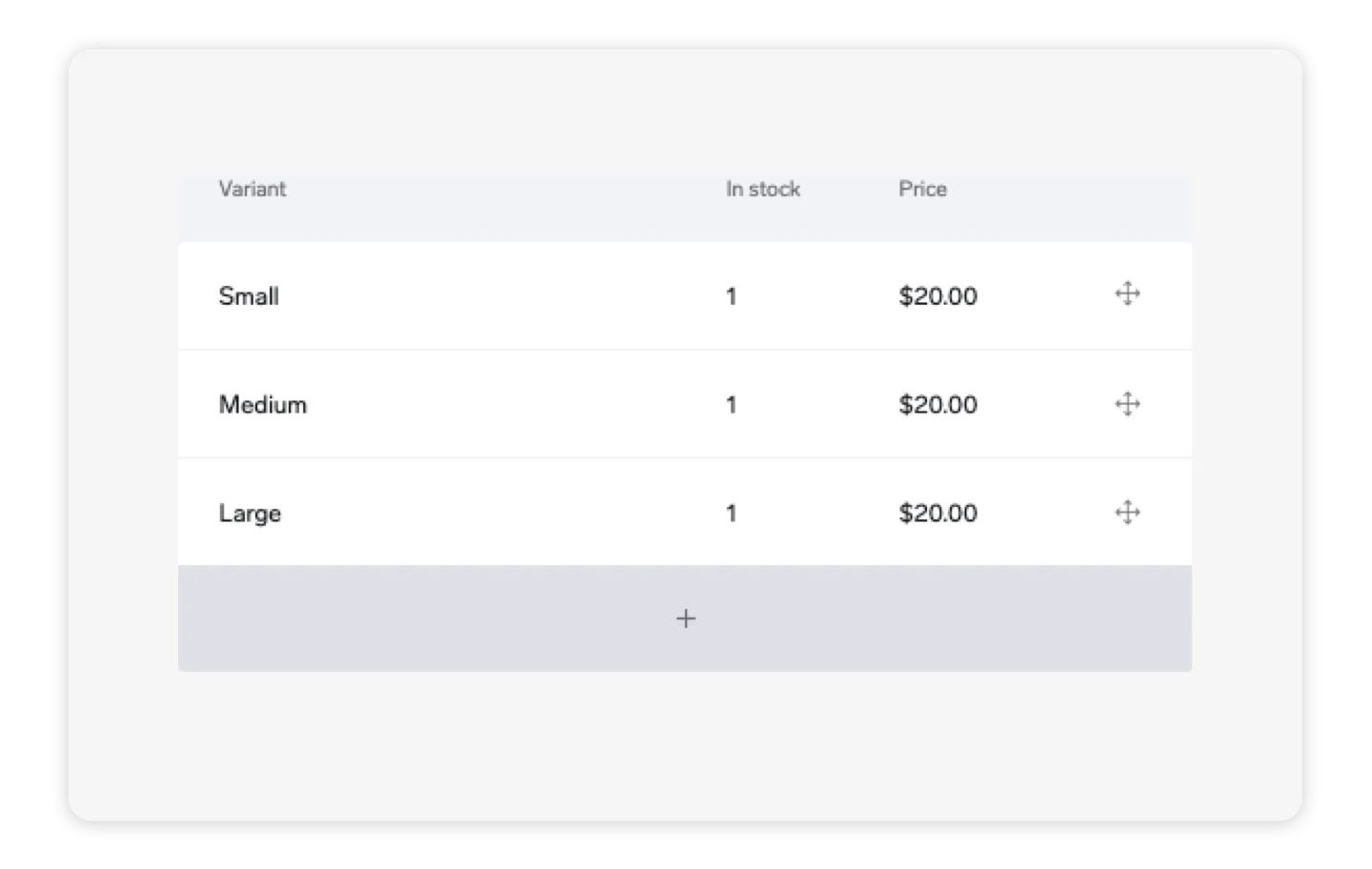
If you sell products that come with one type of variant, like a variety of sizes for example, you can create a single Variant menu for your customers to select from, and you can set specific prices and quantities for each of those variants if needed. Each product can have a maximum of 150 variants.
See Web, iOS, and Android-specific steps below for adding a single Variant menu to your products.
If your product comes with multiple variants, like size, color, and cut, for example, you will want to check out the Variant Groups guide for steps on adding multiple variant-types to product listings.