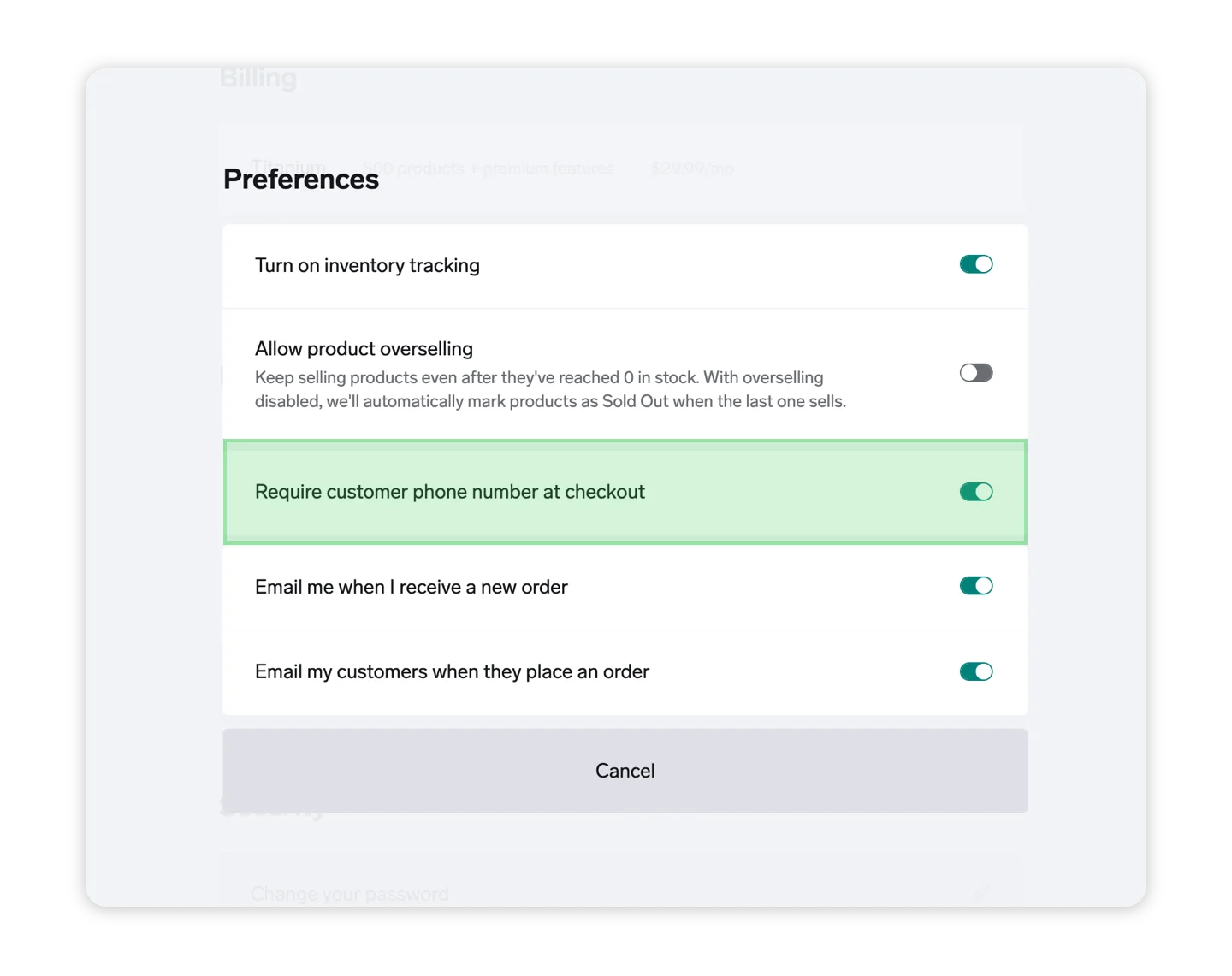
Log in at my.bigcartel.com.
Go to Account.
Click Edit preferences.
Toggle on Require customer phone number at checkout.
Click Save.
Your customer's phone number may be essential to running your business, since many shipping carriers require it for deliveries. Enabling this setting in your admin will make the phone number field required, and it will display in your admin with the rest of your customer's order details. And, like the rest of the order detail, you'll be able to edit or delete it if needed.
Heads up! By default your customers do not have to enter their phone number at checkout in your shop. Don't want an extra step between your customers and their orders? Leave this setting as is in your admin and that field will be totally optional.
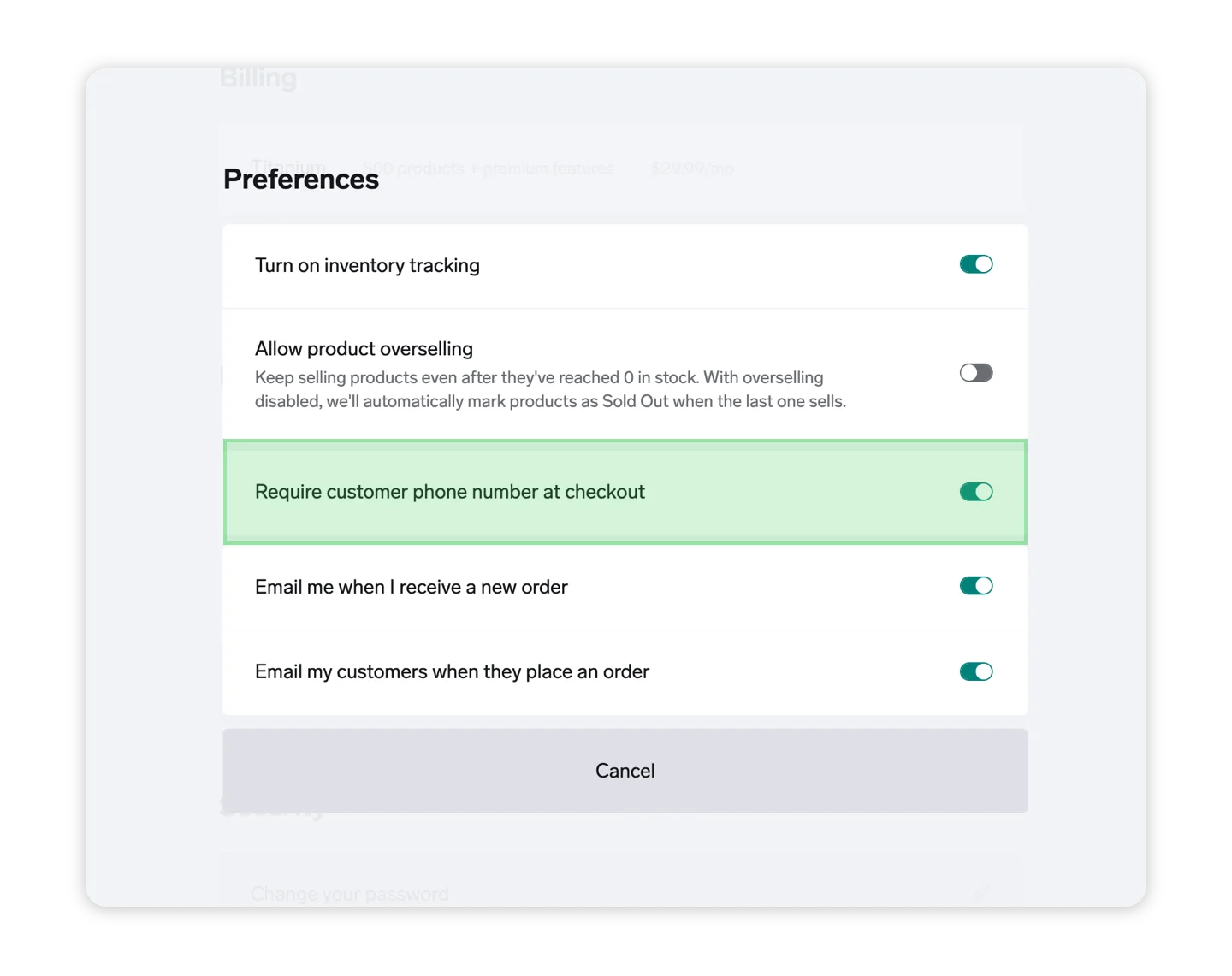
Log in at my.bigcartel.com.
Go to Account.
Click Edit preferences.
Toggle on Require customer phone number at checkout.
Click Save.
Our support team is available Monday - Friday from 8am-6pm EST.