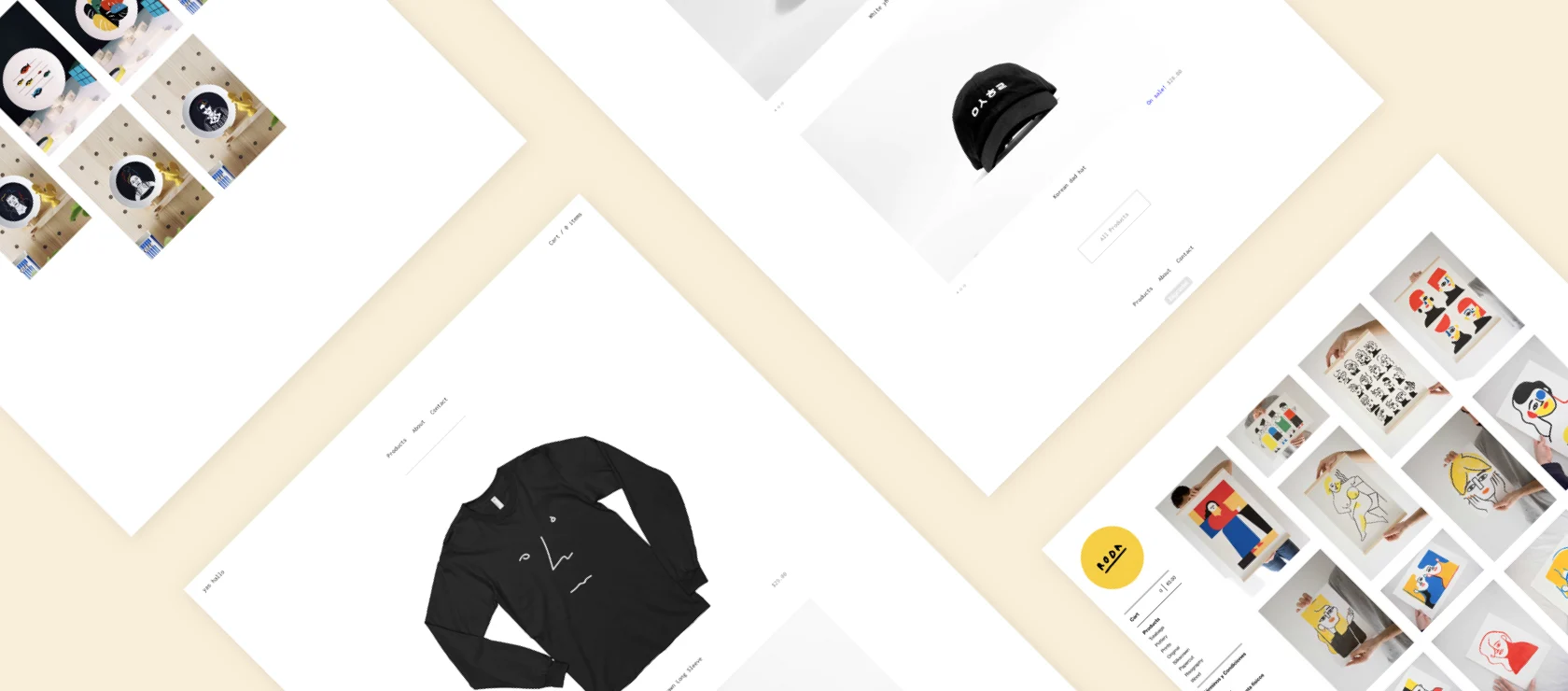A Fresh New Way to Design Your Shop
- 15 July 2021
- BySarah Anderson
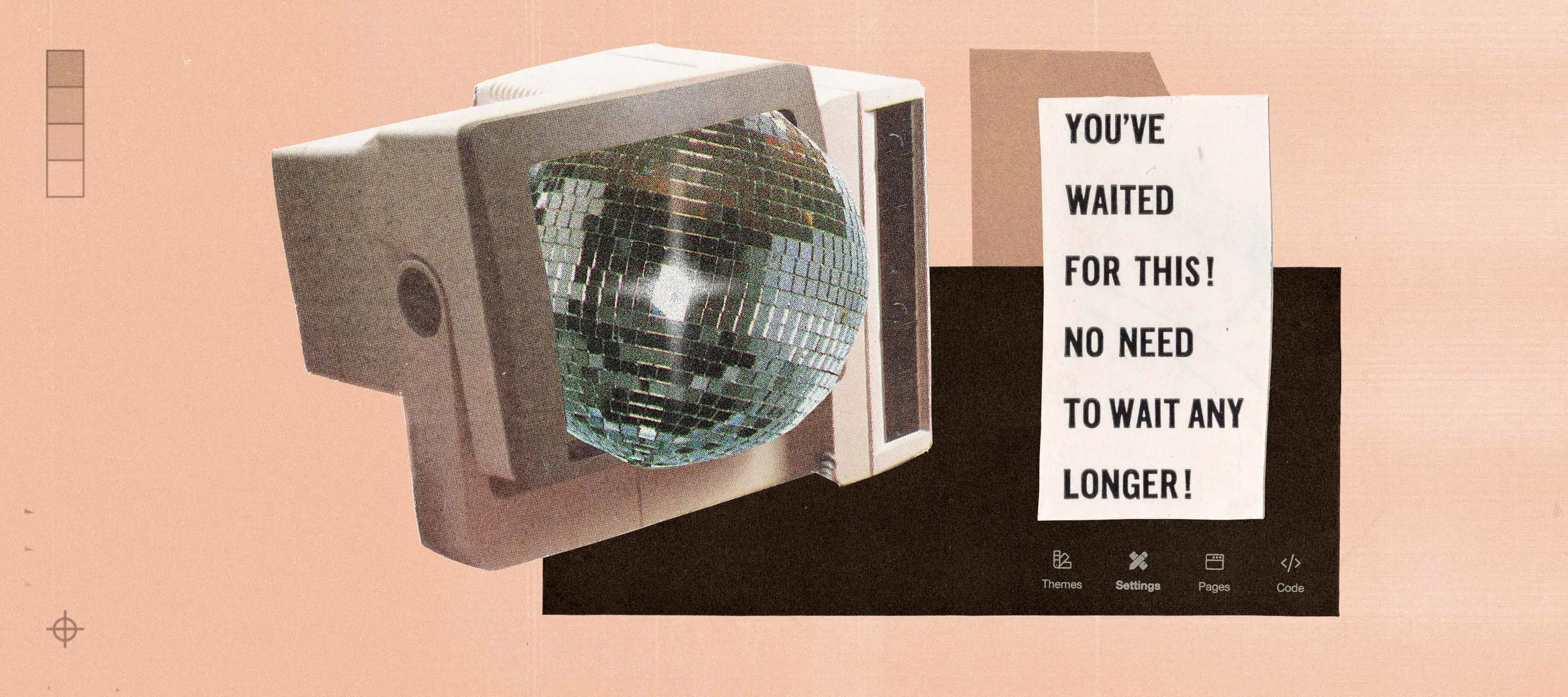
When was the last time you changed up the look of your shop? For many of us, that's a "set it and forget it" area of your shop admin: you get it to look how you want when you first set up shop, and probably haven't thought of it much since.
While we love that you can rely on your shop design to keep on working well as you add new products and grow over time, we also want it to be the best it can be for new shop owners getting started, or for the day when you decide to refresh the look of your own store. So recently we tore the whole thing down to the studs (without disrupting anything for our stores, of course), installed some new drywall, and just finished a fresh coat of paint. Not to brag, but we even sprung for the nicer flooring option. Have I taken this metaphor too far?
Here's what you can expect when you dive into designing your shop:
Mobile friendly
We know that more people are doing business from their phone. It's why you've been able to handle orders, add products, and sell in person using the Big Cartel app for years. To make Design part of the mobile experience, we've tried to think of how to make the experience better for buyers and sellers.
To help you design with mobile shoppers in mind, you can now preview how it'll look on multiple device sizes. And for shop owners customizing their store from a mobile device, you can hide and show the sidebar to give yourself more space to see your in-progress store while designing.
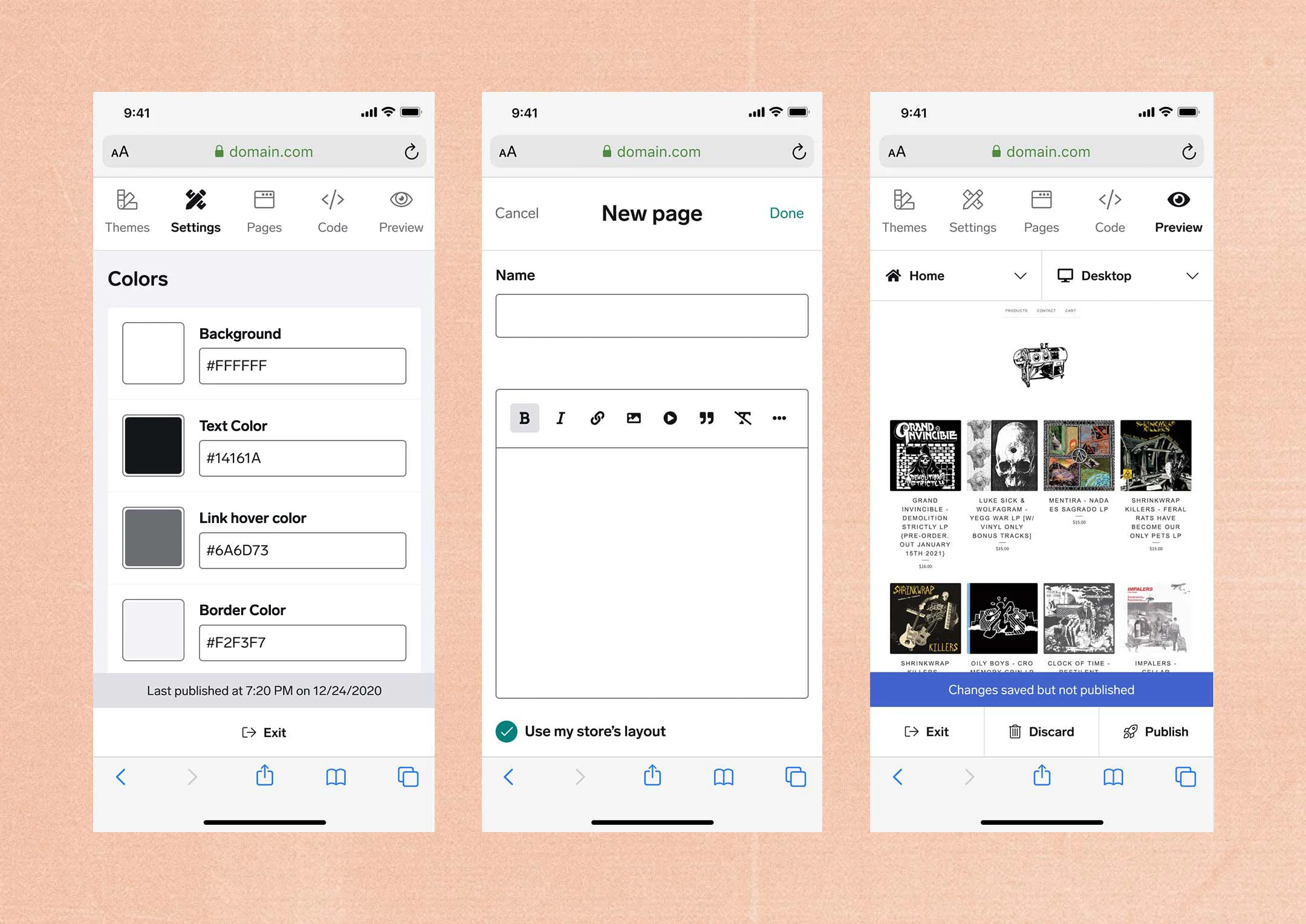
Easier editing of custom pages
The Design area is where you can add pages like FAQs, About Us, or any other important details for your audience. They've been a powerful communication tool for our stores, but we knew we could make them easier and more robust to handle your shop's needs.
Image uploader: Now instead of linking to a hosted image, you can upload straight to your shop, reducing the chances for moved or broken links. Just drag an image in, and we'll put it in place and make it easier for you to adjust the size and dimensions, or let you know if the file type isn't quite right.
Improved Editing: If you've used Big Cartel for a while, you're used to being able to do some basic formatting on your custom pages, like Bold, Italics, Bullets, and more. Now the text editor can better handle more involved formatting. Need a table for your size chart? We've got you. And for shop owners who are comfortable with code, we've added line numbers, collapsible sections, and some autocompletion to help you navigate.
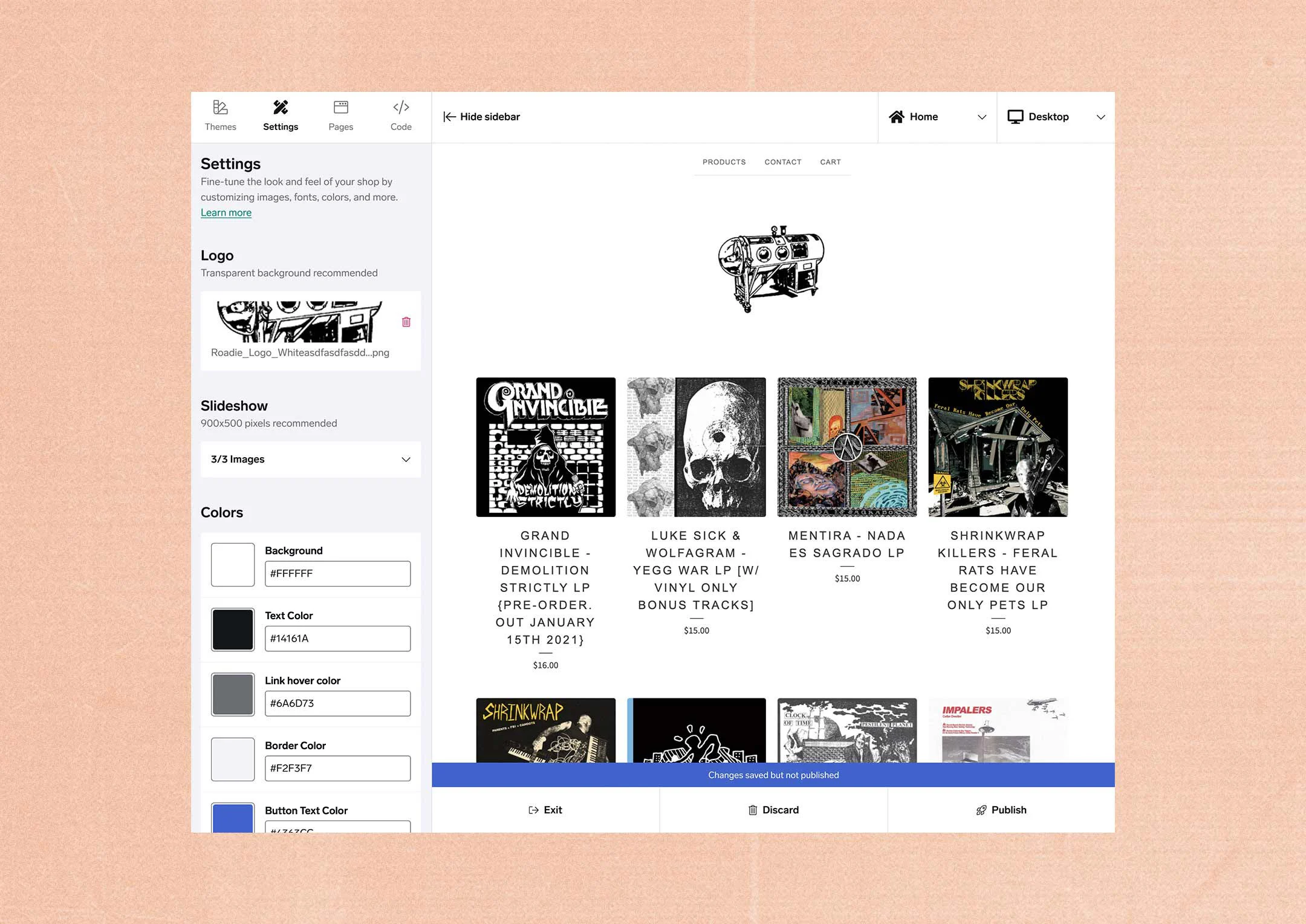
Take your time
Tinker with your shop's design to your heart's content, and never feel rushed to be done. Previously, you've had to choose whether to save and publish your changes, or exit without saving and discard the tweaks. This can be great for folks making quick updates, or who like to test a new theme without committing. But for shop owners who like to take their time, or who are slowly but surely plotting a fantastic rebrand, this update is for you!
How it works: As soon as you start making changes in the Design area of your shop, we'll start auto-saving those updates. They won't be visible in your shop yet, because you should have complete control of when changes go live. If you have to leave a design session mid-way through, just close that tab without worries. When you return and finish the job, you can choose to Publish or Discard.
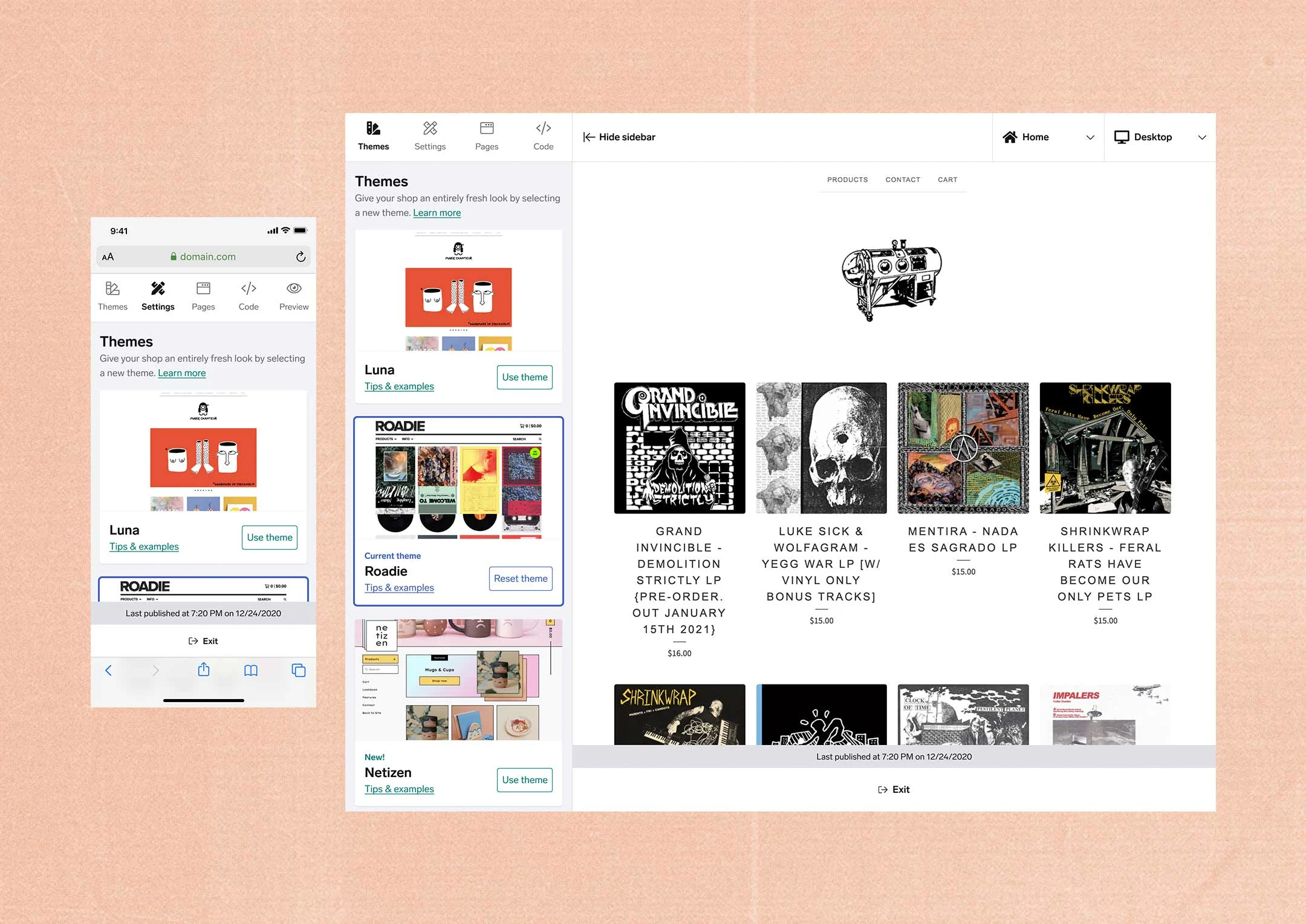
More updates to bring you joy:
The entire Design area of your shop has been rebuilt to work harder for you and be more accessible for our shop owners. So while you might not notice everything that's changed a bit, we hope it all just feels a little happier and easier. Here are some smaller details that have changed:
Accessibility improvements, like easier navigation via keyboard or screen reader and a field for alt text on custom page images
Larger theme thumbnail previews
Larger sidebar for a more user-friendly editing experience
Links to details about each theme so you can get to know them better
A brand new color picker that is more accessible and keeps track of all colors currently being used
A simple way to reset Styles/CSS to default
URL validation so you'll know immediately if social links need to be fixed
15 July 2021
Words by:Sarah Anderson
- Share