A Social Media Primer for Creatives
- 9 November 2017
- ByKaleigh Moore

With the speed at which social media moves and changes, it can feel overwhelming when thinking about where to jump in. The good news is: You can start at any time.
We’ve put together a quick social media primer for you so you can learn some of the basics and best practices that can make your efforts a lot more effective and a lot less stressful.
Understand the Basics
Everywhere you look, people are dialed in to social media. They’re scrolling through feeds on their smartphones at dinner. They’re at the computer watching videos on Facebook. They’re taking selfies and posting updates.
The reality is: Social media has a huge audience with lots of eyeballs around the clock. In fact, Facebook alone has more than 2 billion users.
This level of attention creates an opportunity that creatives can tap into, too. By maintaining a presence on social media, you can connect with fans, fellow creatives, and potential customers - from pretty much anywhere. Using social media means taking steps to get your creative efforts get in front of the largest possible audience.
But where do you begin?
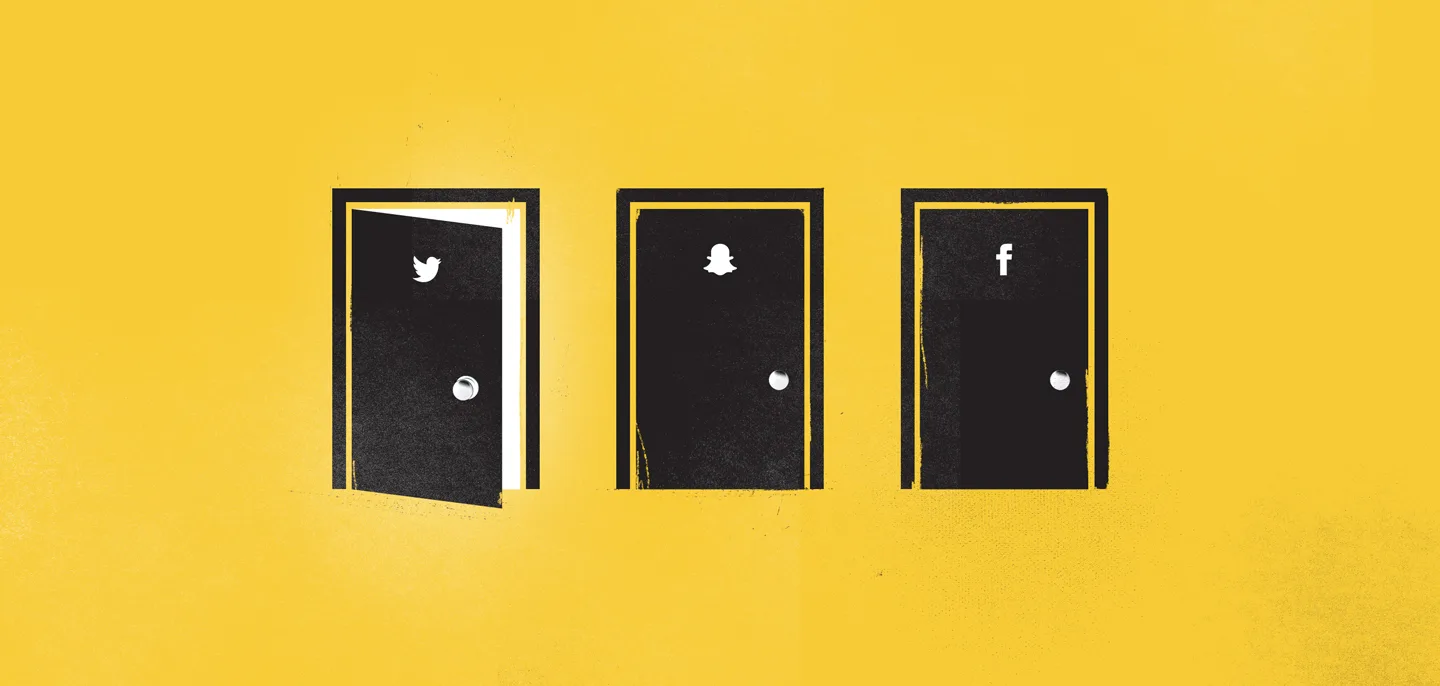
Find Out Which Channels are Most Relevant
In order to maximize your time investment in social media, it’s a good idea to first find out where your target audience actually spends time - and then participate in those spaces.
For example: If you’re trying to connect with people between the ages of 21-30 who love visuals, you might be best-suited to cultivate an Instagram following. If you’re targeting an older demographic that enjoys conversation, Facebook might make more sense.
Rather than trying to do a little bit of everything on all of the channels, devote a bit more time and energy to just a few social platforms where you can actually build relationships and maintain a consistent presence. Don’t spread yourself too thin.
The best way to find out what channels your audience likes most is to start with a simple ask. Conduct an email survey or reach out to a few of your audience members to find out where they spend the most time - then start there.
Plan and Be Consistent
The amount of planning that goes into your social media plan can vary greatly - here are some examples of creatives using Twitter, Instagram, and Pinterest effectively, all with varying approaches. The important thing to remember with social media is to be consistent. At the most basic level, try to maintain a regular posting schedule across accounts so your audience comes to expect regular updates from you.
If you’re looking to build out a more intensive strategy, think about coming up with a rough outline of what you’re going to post and share on social media each month. This is your content calendar. You might talk about different themes in your work each month, spotlight fellow creatives, or teach different topics, for example. Map out some ideas on what you’re going to share ahead of time so you can develop that material in advance. This keeps you from scrambling for something to post at the last minute.
Here’s an idea of what a rough content calendar might look like:
Theme: My creative process
Week 1: Blog posts on Tuesday and Thursday about how I get ideas and inspiration Week 2: Short videos on Wednesday and Friday showing how I work on new ideas Week 3: Behind-the-scenes photos of my process on Monday and Wednesday Week 4: Blog posts on the final stages and launch on Tuesday and Thursday
A content calendar like this one helps you build out a mix of content types that you can share on the platforms of your choosing, whether they live on a blog, Twitter, Instagram, Facebook, or even Snapchat. Thinking ahead makes your content more thoughtful and fully developed.
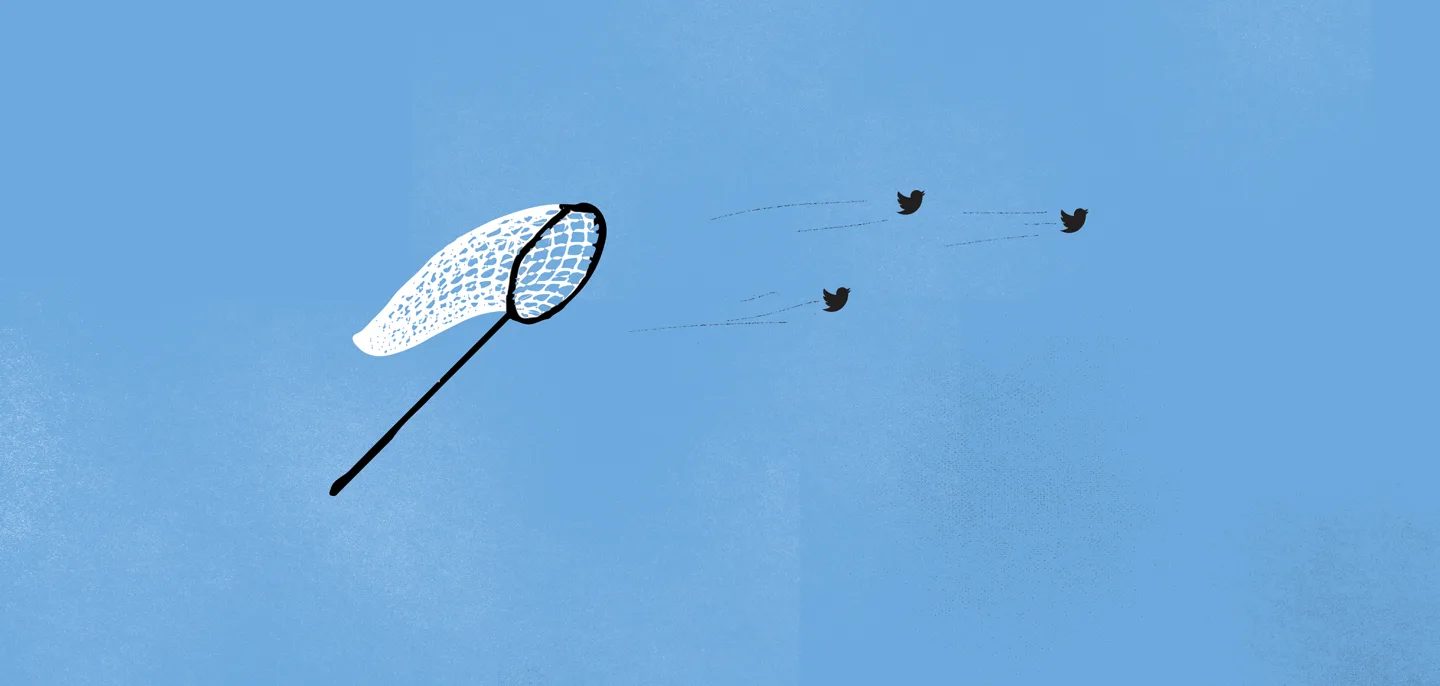
Use Tools to Simplify
Depending on your budget and how much you want (or don’t want) to spend, there are a variety of social media management tools to consider.
The benefit of using tools like these is that they make your social media efforts more efficient and manageable. With their help, you can optimize the process and free yourself up to focus on other creative tasks. Let’s look at a few different options across the cost spectrum.
Facebook scheduling tool: This resource is built right into Facebook, and is available to all account holders free of charge. Using your content calendar as your guide, you can plan ahead and schedule posts that automatically go live on the date and time of your choosing.
Cost: Free
Buffer: With Buffer, you can schedule posts on multiple social channels from a single dashboard. This tool is pretty simple to use, and it includes advanced analytics so you can make smarter, more data-backed decisions about your social media strategy. No training necessary.
Cost: Free + plans starting at $10 per month
Hootsuite: This tool lets you schedule content, run social media ads, and tracks mentions on different channels. It’s fairly comprehensive in its features and requires a bit of onboarding for optimal use. If you’re going all-in with social media on many different channels, a robust tool like this one can help make sense of your many efforts.
Cost: Free + plans starting at $19 per month
CoSchedule: This content calendar and social media management tool lets you take your plan from action to reality in the fewest number of steps. Again, this is a bit more advanced tool for creatives launching more intense social media strategies.
Cost: Plans start at $30 per month
Be Social and Make Friends
Last but definitely not least: Remember the purpose of social media.
It’s easy enough to create accounts on different platforms and to read other people’s updates, but you’ll get the most out of the experience when you commit to participating on the platforms you’ve chosen.
Be social, have conversations, and don’t be afraid to put yourself out there a bit. With a basic plan of action and some tools that simplify the social media equation, you can make the experience of using social media more efficient and worthwhile.
More Resources
Kaleigh Moore is a freelance writer specializing in ecommerce and software. She also writes for publications like Inc. Magazine, Entrepreneur, and HuffPost.
9 November 2017
Words by:Kaleigh Moore
Tags
- Share