Community Gardening: Building a Social Media Toolkit
- 26 September 2017
- ByAmber Discko
- 7 mins. read
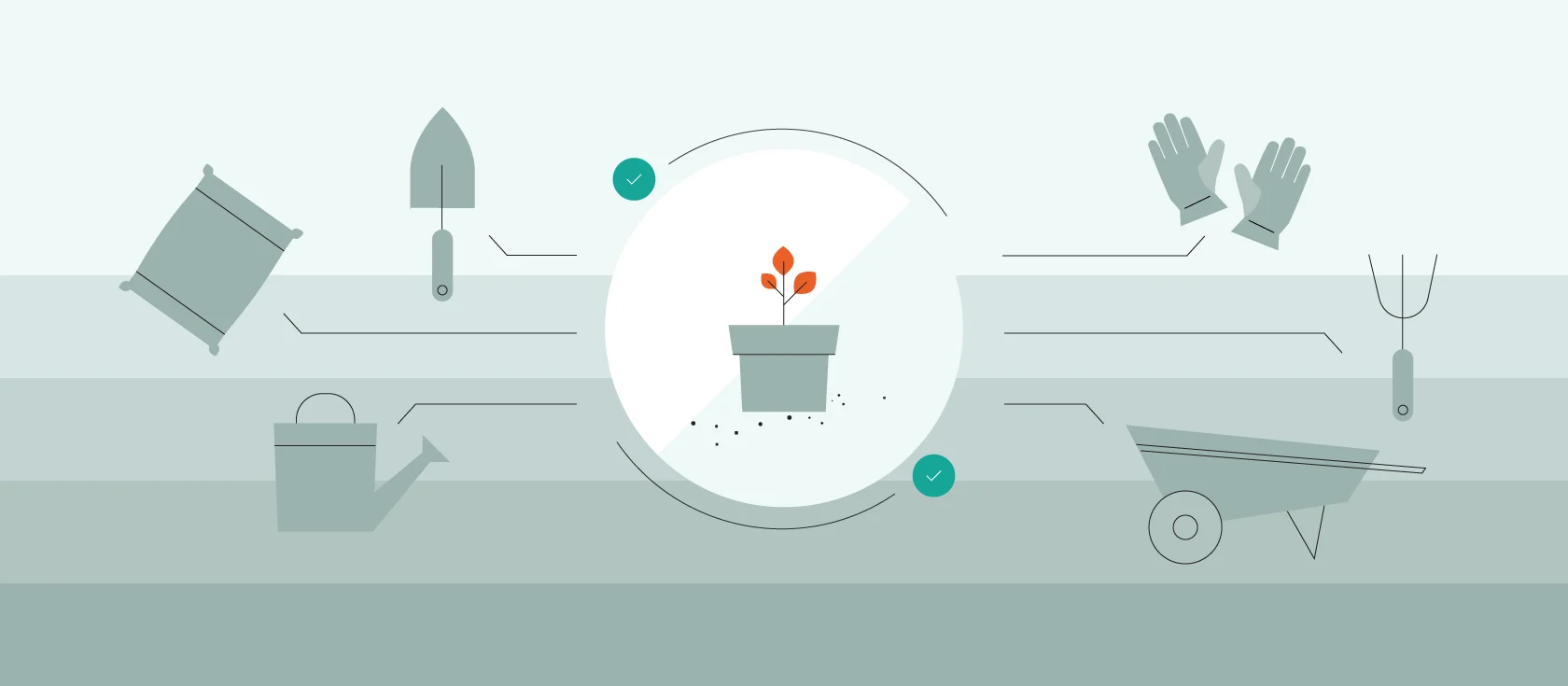
Community Gardening is a series by Amber Discko creator of Aloe, on understanding, building, and growing online communities. Part one covered identifying your people, part two is about making sure you have the right tools to grow your community.
There are a lot of options when it comes to managing social media and it can easily be overwhelming. I'm here to help!
First, let's take a quick look at what kinds of tools you might be using for social media. As you're growing your community, you'll probably find that you need tools that fall into these categories:
A social scheduler lets you add posts to a queue to be published later
A social listening tool collects customers' comment and replies
Analytics will keep your finger on the pulse of your social media activity
A photo editor lets you tweak and adjust images to fit your feed
Before we get to some of my recommendations, ask yourself these questions when considering adding a new tool to your kit:
Is it easy for you to use? If you're looking for a social scheduling and listening tool and the one you're considering requires a lot of onboarding or doesn't have a great mobile app, it's probably not worth your time. There are so many options out there, and this will be your most important tool, so pick one that integrates into your life as seamlessly as possible.
Can you easily explain it to someone in charge? If it makes your job easier, and as a result you'll be more efficient by using this tool, then the choice is obvious. If you can't make that argument, your boss (if you have one) may not understand. Worse, they could see it as a waste of money. If you're not sure yourself - most services offer a free trial or will give you a demo if you ask for it. Don't forget to take advantage of that!
Will your data be safe and secure? Read the privacy policy and terms of service for any tool you might be using. This is especially important if you already have a large social audience or a valuable business with information that needs to be protected. If you don't consider yourself to be techically savvy, share it with someone who is and ask for their advice.
Is there an app? You and I both know life is easier when there's an app. (One time I scheduled a post that didn't share the right link. I'd have been in big trouble if I didn't realize this on the subway, quickly pull out the Buffer app, and update it.) Apps are the best and can be quite a lifesaver when you're out and about.
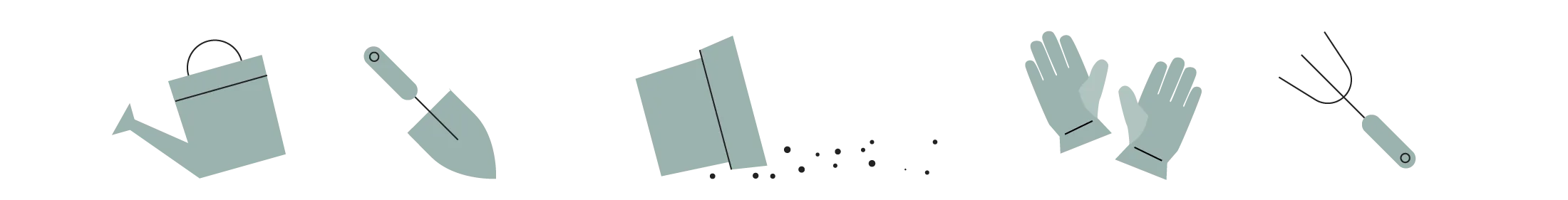
Here's what I use for growing social media communities:
Buffer
I've used so many social scheduling tools and I've never found anything to be easier to use than Buffer. There's a free option, and its paid plans are also affordable depending on your needs, which is perfect for small teams. My favorite thing about Buffer: It's really easy to add previously shared posts back into your queue. If you're someone who doesn't mind sharing the same thing more than once, this is a great feature to continue promoting posts that resonate with your audience.
Giphy
This GIF service does a whole lot of things, but did you know that it's a great way to drive referral traffic? After you create a GIF with their tools, you can link back to the source in the info area. Now, whenever anyone uses your GIF it'll link back to your page. (I like to link whichever social account I'm trying to grow at the moment.) Don't forget to use the tags feature: Add a few descriptive words that people might search so your GIF will be discoverable.
SocialRank
This neat tool helps you learn more about your existing audience. Who they follow, what they care about, hashtags they use, and a whole lot of really interesting data will be at your fingertips. It's also great for seeing which influential users follow your account. That data will help you understand your top community members - meaning you can interact with them more often, when appropriate.
Crowdfire
It's a free service that started out as a way to see who unfollowed you, but evolved into a tool for growing your audience. An important part of growing your audience is community management - knowing what's happening when and where with your posts and accounts - and this helps you stay on top of that.
Later
For Instagram, Later is the place to discover which hashtags specific communities use. It's also great for planning ahead. Do you ever wonder how people keep their Instagram looking so well curated? It's because they spend time planning it out before they share. If you want that, Later is the tool for you.
Union Metrics
If you're someone who uses Tumblr, look into Union Metrics for analytics. They have a cool feature called a “Reblog Tree” that shows you how people find your content and which followers helped it spread far and wide.
Sketch
Whether you're a one-person crew or a social media manager on a small team with a limited budget, you're probably going to be making a lot of the assets that you share. Sketch is perfect when you need to create a lot of images from a template that all need to follow a similar formula. It's easier to use than Photoshop, and it's a one-time fee rather, unlike Photoshop's monthly fee.
Pablo by Buffer
If you only need to add text to images, the quickest way to do that is with Buffer's image creation tool, Pablo. It even suggests the optimal size for whichever social network you're using, meaning you never have to think about those numbers or aspect ratios again.

One last thing to keep in mind: These are the tools I use often and can recommend. If you've found something that works better for you, stick with it! At the same time, don’t be afraid to try out something new. There are hundreds of tools that claim to help you, but only you can tell if they make your life better or not.
Additional resources
26 September 2017
Words by:Amber Discko
Tags
- Share