Get Set Up to Sell Online
- 1 June 2017
- ByAndy Newman
- 7 mins. read
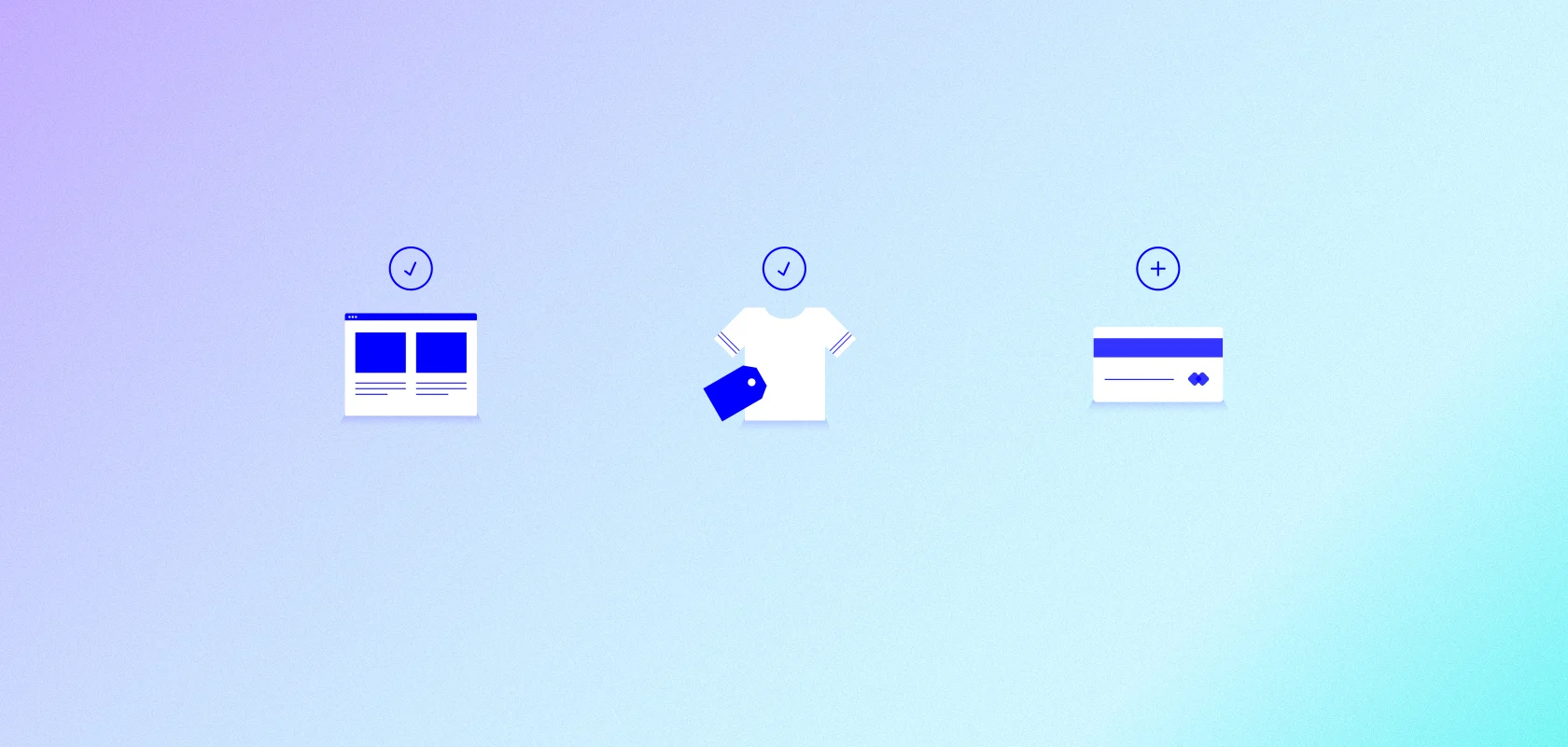
A no-nonsense guide to start selling online.
Designs and payments and products and photos, it's a lot. But that doesn't mean it has to be difficult to set up a shop and start selling your work online. In fact, here's how simple it is to get started - so easy, you can do most of this in one afternoon or late night session.
Need-to-know basis
Stay focused on the basics. It's easy for things to get complex, so ignore all the extra bells and whistles for now. If you've never sold your work online before, focus on finding a simple set of tools and processes that work for you.

Marketplace or your own site? Do you want to test the waters in a marketplace? Or does it make more sense to open your own shop with a service like Big Cartel? In a marketplace, you don't have to worry about design details or page layout. With your own site, you get to decide what paint to put on the walls and where to hang the pictures. It's also easier to stand out when you have your own shop, but that's partially because you're more responsible for driving traffic to it.
Read up on more pros and cons in our Big Cartel vs. Etsy breakdown and decide what makes sense for you. If you're ready to start a Big Cartel store, you can sign up now and get a head start on the competition.
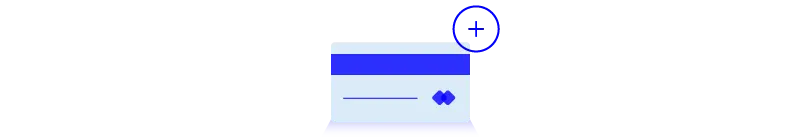
Who's handling the money? How you'll accept payments is a big deal for you and your customers. You might want to offer PayPal. Stripe is a strong option for processing credit card payments in a number of countries. Whether you're selling online or in person will impact which options you choose. There are other payment processors, especially if you're outside of the U.S., but realize that added options can mean added complexity for you and your shoppers. It's a balance.
Keep in mind that all payment processors have a small fee to cover the cost of services. Some platforms will also charge a fee per listing or transaction (we don't), so you'll need to figure all that into your pricing. Also, payment processors need to know who you are, so be ready to provide info such as a Tax ID, business license, name, and address.

What are you selling and how are you making it? What you make, how you make it, and how you ship it around the world will impact your options. If you need to work with a dropshipper, see if they're compatible with your service of choice. If you make things by hand, but in limited quantities, make sure you can easily manage inventory. Understanding your needs and what you plan to offer customers can also help inform design choices. Maybe you need big, beautiful photos to show off intricate details of your work. Or you could need a simple way to list and categorize dozens of products.
Each shop owner's needs will be slightly different, so there's no catch-all solution here. Find a few things that are important to you and make sure your store can support them. After that, set up is pretty quick and painless.
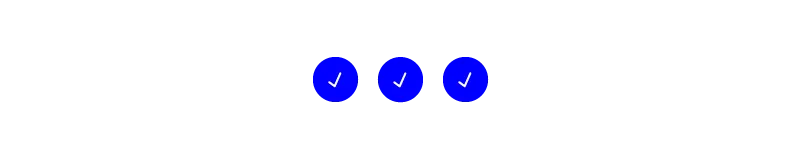
Name brand
You've probably already done this, but if not: pick your name. With most services, you can use a free domain like storename.bigcartel.com, but you might want to consider a custom domain if you're in this for the long haul. It'll cost a little bit of money, but consider it a marketing expense. If you have an existing domain, you can even use a subdomain to personalize things.
If you need help defining your brand, try this exercise: pick three words to describe it. Now look at your logo, colors, name, and shop design. Does everything work together? Cheerfully Charming Cookies probably won't work with dark colors and an outdoorsy theme. Likewise, Milwaukee Motorcycle Maniacs doesn't make sense with a light, airy theme and a logo featuring a duck. Congrats, you now understand the very basics of branding!
Look at you
We promised this would be quick, so we won't go into detail about design choices. Here's what matters most: If you're joining a marketplace to sell your goods, well, you're stuck with their look. Beyond that, most services offer some form of themes or templates for you to choose from - with those, you can select a style and tweak it to make it your own.
If you need a guide, let us show you how to design your shop just right. And if you have the budget, don't be afraid to spend a little money on hiring a designer or photographer to help with a logo or lookbook. They're pros for a reason.
Stay safe out there
It's part of the gig: Online security is a big deal. You can take a deeper dive on these topics in our guides, but just know that you need to have a secure email address, strong passwords, and always be on the lookout for signs of potential fraud. We're not here to scare you, just to keep your eyes open.
If you ever need a helping hand, we'll even share secrets on how to get fast help the first time you write in. Perfect if you need help confirming the authenticity of a spammy-looking request.
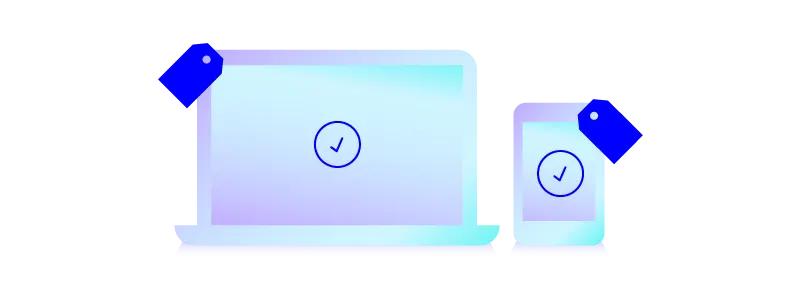
What's next
Once you're all set up, where do you go next?
Well, now's a good time to start making your products if you haven't already - but pace yourself. You don't want 500 t-shirts stuffed in a closet if orders are a bit more modest during your opening weekend. It might even be a good idea to launch your shop with a limited number of products available for pre-order to see exactly what customers want to buy.
At any point along the way, don't be afraid to use a lifeline when you need help. There are endless resources out there for indie makers, and you can start right here:
Get your product photography game on point to seal the deal
Perfect your product descriptions and sell with personality
Write an about page that comforts customers
When you're ready, dive deeper:
Build your marketing buzz to meet new people
Master social media and grow your audience
Brush up on SEO to stay searchable
Expand your product line to find new markets
So, what are you waiting for? Sign up for a store and get to making that product only you can bring into the world! We'll be getting the confetti and balloons ready for your grand opening.
1 June 2017
Words by:Andy Newman
Tags
- Share