How to Start Automating Boring Business Tasks
- 28 March 2019
- ByKaleigh Moore
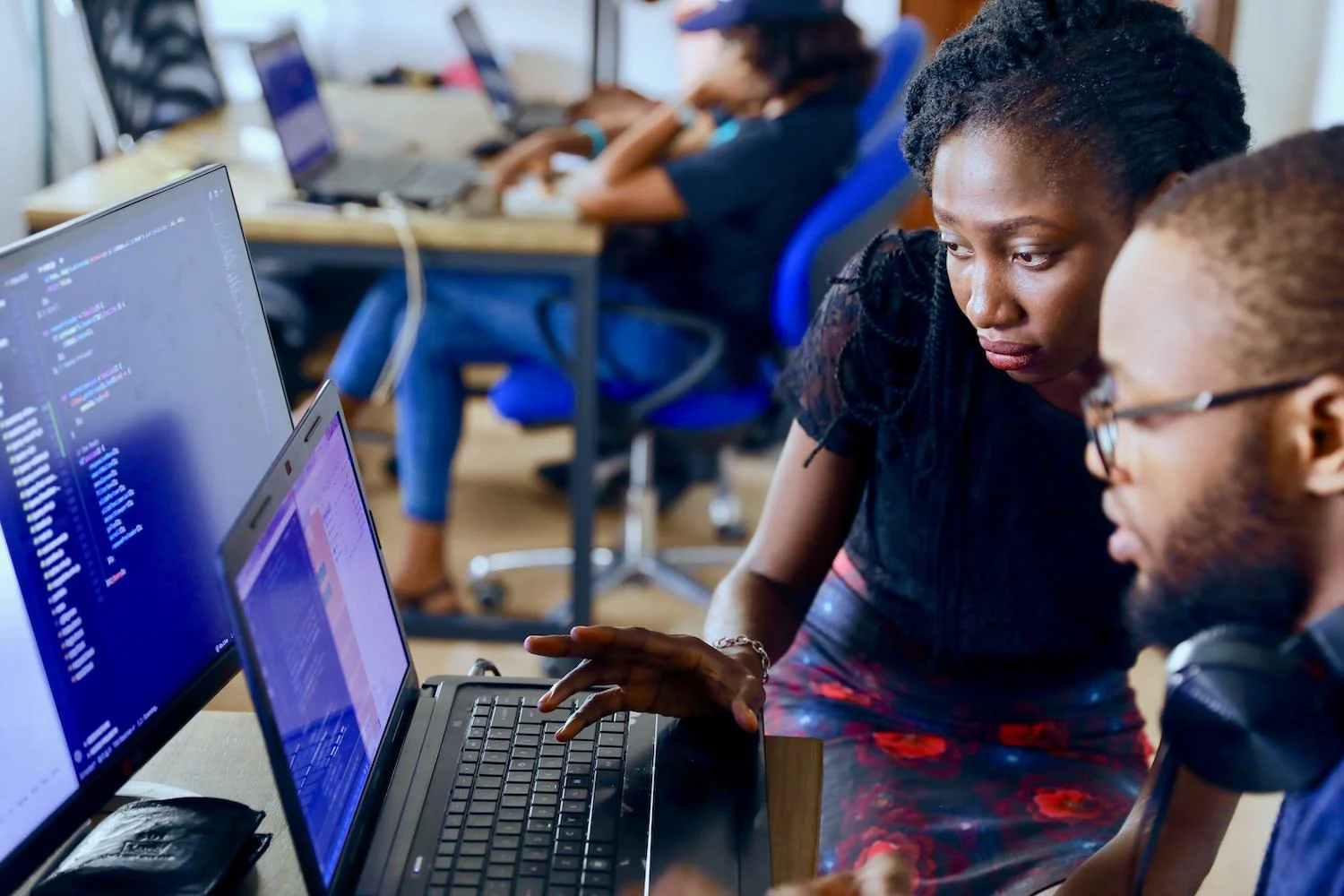
When I started my freelance writing business five years ago, I did everything the hard way. No shortcuts, few processes, and zero fancy tools.
It made sense at the time; I was trying to keep expenses ultra-low and I liked the feeling of control that came with doing everything myself. Plus, I’ll be honest, I was pretty intimidated by the idea of incorporating software and fancy tools. ‘Automation’ was one of those words that just made me feel uncomfortable. Uncertain. Out of my element.
But over time and as my business grew, the do-everything-the-hard-way mentality wore me down. I was working late nights trying to knock out tedious business-related tasks (like invoicing and general bookkeeping) that I had come to resent. So I started to look into improving my efficiency with tools and automation.
Spoiler alert: It made a huge difference in my business, improved my mental health, and wasn’t as scary as I thought it would be.
Here’s what I learned so you can do the same.
Step One: List the Time Sucks
The first step in figuring out where to implement tools and automation for your business is to pinpoint the areas that are currently tedious time sucks. Think about the repetitive tasks you do on a regular basis or the processes that tie up a ton of your time.
They might be things like:
Bookkeeping or recording entries in an accounting ledger
Creating customized invoices, contracts, and proposals
Publishing social media content across multiple channels
Coordinating call times
Once you have a list in place, prioritize it from most time-consuming to least. You’ll want to knock out these items in a logical order, so it makes sense to start with the ones that will free up the most time for you.
Step Two: Do Your Research
The next step is to figure out what your options are based on the tasks and processes you want to automate. There are many, many solutions out there for a wide variety of tasks, but let’s look at a few of the commonly used products for the short list of common time-sucking tasks we outlined above.
Bookkeeping & Accounting (& Invoices!)
If numbers make you sweat and taxes give you a headache, it’s probably a good idea to automate your bookkeeping and accounting.
Bonus: Most of these types of tools also allow you to send customized invoices, too.
Bench: Can connect you with a real, human accountant if needed
Wave: Free version allows you to manage basic bookkeeping online
Xero: Ideal for small business owners who want advanced tools
Custom Contracts and Proposals
If you’re building a contract or proposal from scratch every time you need one, you’re wasting a lot of time an energy. Tools that help templatize this process speed things up and add a layer of professionalism.
Bidsketch: Enables the use of templates and online signatures for a faster approval process
Proposify: Cloud-based and also enables online sign-off
Creative Class Contract: Lawyer-made, comes at a one-time fee, and can be used over and over
Social Media Publishing
While it makes sense to regularly check in and engage on the social media channels you’ve chosen, scheduling content doesn’t have to happen manually. Thanks to social scheduling tools, you can plan out content that goes live whenever your audience is online (without you at the keyboard).
Buffer: Schedule social content across multiple platforms from a single dashboard
MeetEdgar: Automates social sharing and re-sharing
Hootsuite: Track hashtags, manage content, and schedule across multiple channels
Call & Meeting Scheduling
Ever spent hours (or days) going back with someone trying to find a meeting time that works for both your schedules? A tool that automates this process can cut down the time it takes and makes for a more positive experience for both parties.
Calendly: Integrates with your Google Calendar for seamless scheduling
WhenIsGood: Free, no-frills tool for calendar coordinating
Doodle: Free scheduling tool with a professional-looking interface
Step Three: Weigh Your Options
With your short list of tools and software for the tasks you’re looking to automate, next it’s time to weigh your options. Make a spreadsheet or a document where you can make notes on the different options, including sections for:
Price
Ease of use
Customer reviews or ratings
Customer support options
By looking at each of these sections, you’ll be better able to figure out which solutions make the most sense for your budget and your work style - as well as whether or not you’ll have someone there to help you when things get sticky.
Step Four: Test
After you’ve picked the tools you want to try out, make sure you put the free trial period (as most offer one) to good use. As you evaluate the tools and automation offerings, make sure that it integrates well with your existing workflow, it does the things you need it to do, and there’s not too much training required. The last thing you want is to commit and buy into an automation tool that actually results in more work for you.
As you introduce more and more automation into your business, you’ll likely find that the increased efficiency helps get you out of the tedious details and back into big-picture thinking for your business. Remember: It might feel intimidating, but with a smart strategy and baby steps that let you take things slow, you can find the right options for you.
Kaleigh Moore is a freelance writer specializing in ecommerce and software. She also writes for publications like Inc. Magazine, Entrepreneur, and HuffPost.
28 March 2019
Words by:Kaleigh Moore
Tags
- Share