Introducing the Setlist Theme
- 13 July 2017
- BySarah Anderson
- 2 min read
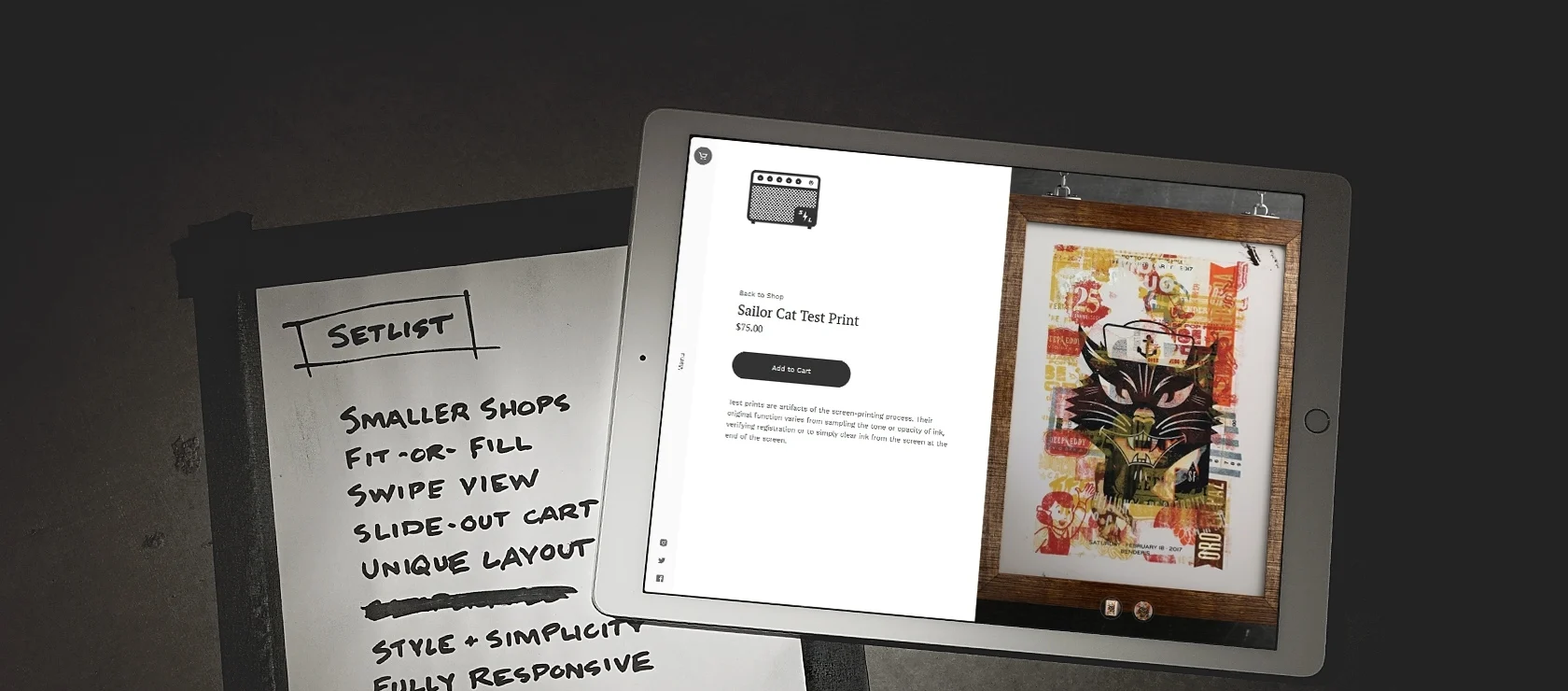
Freshen up your shop with the latest design template, Setlist. It only takes a few clicks to tune up, and it’s free and waiting backstage in your Big Cartel admin.
Choose how you'd like your product images displayed. If your brand colors tie everything together, let the page background surround your photos. If you want your products at the forefront, set your images to fill to the edge of the screen.
Whether you have an extensive inventory or a few signature products, Setlist helps shoppers find their way. Enable categories to organize items, or keep it simple with a complete product list - perfect for smaller shops.
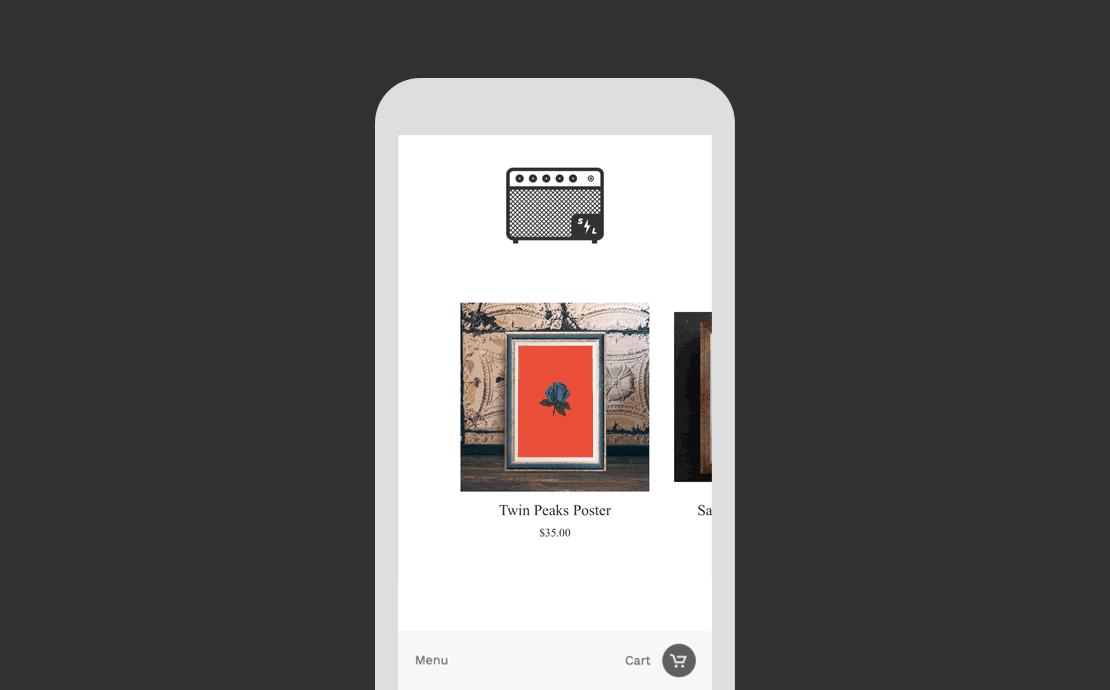
Mobile shoppers stay focused on one product at a time, and they can seamlessly swipe their way through your product list. While this is ideal for smaller shops, stores with more products can enable categories to keep swiping simple.
Slide-out cart keeps customers updated while they continue shopping
Unique layout perfect for shops with only a few products
Fully responsive design for a great-looking store on any device
Quickly customize the header with your company logo
Add links to Twitter, Facebook, Tumblr, Pinterest, and Instagram
Use a dropdown menu or list to display product options
Setlist has the right combination of style and simplicity to make shopping fun (and customizing easy). Take a look around our demonstration store, then give it a try in your Big Cartel admin. If you need a little inspiration, check out our suggestions on how to make the Setlist theme your own
Learn about Setlist and the other Big Cartel themes on our Themes page.
13 July 2017
Words by:Sarah Anderson