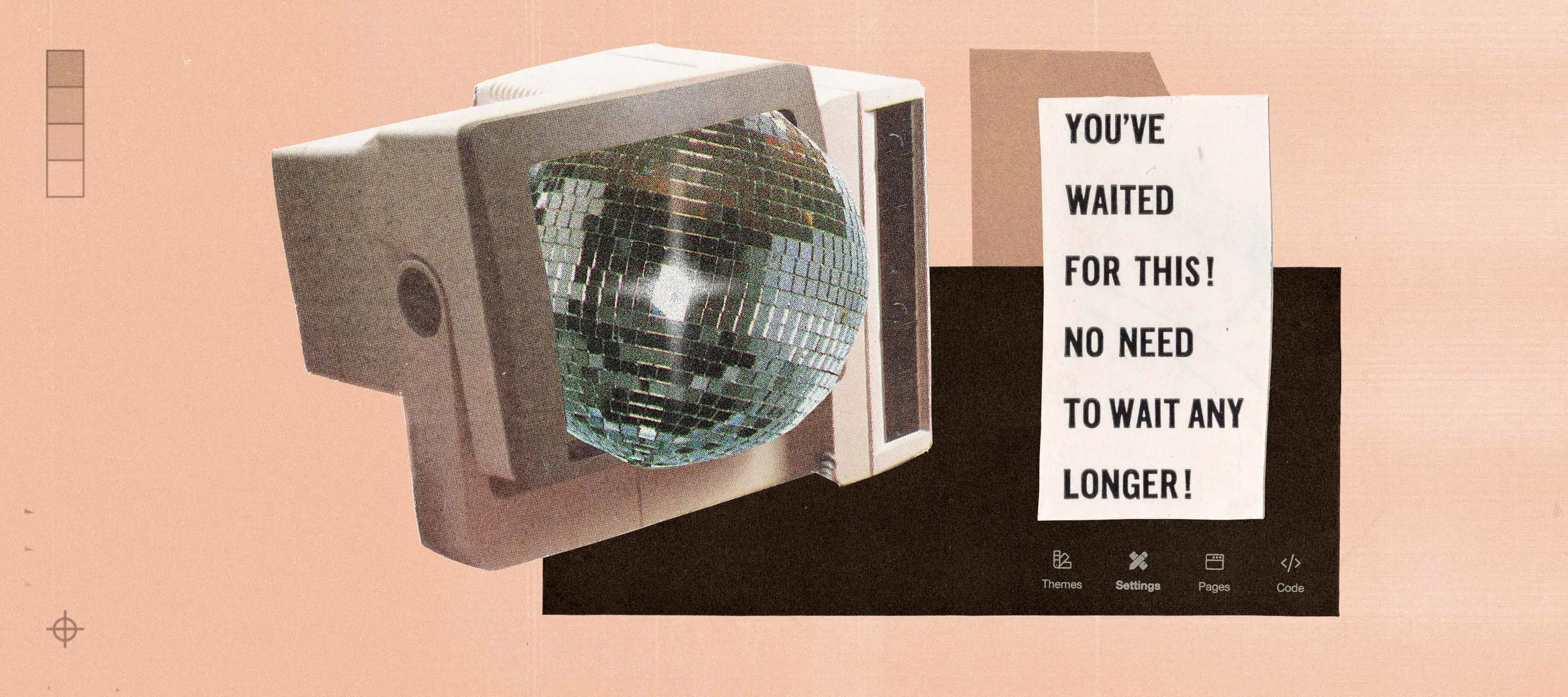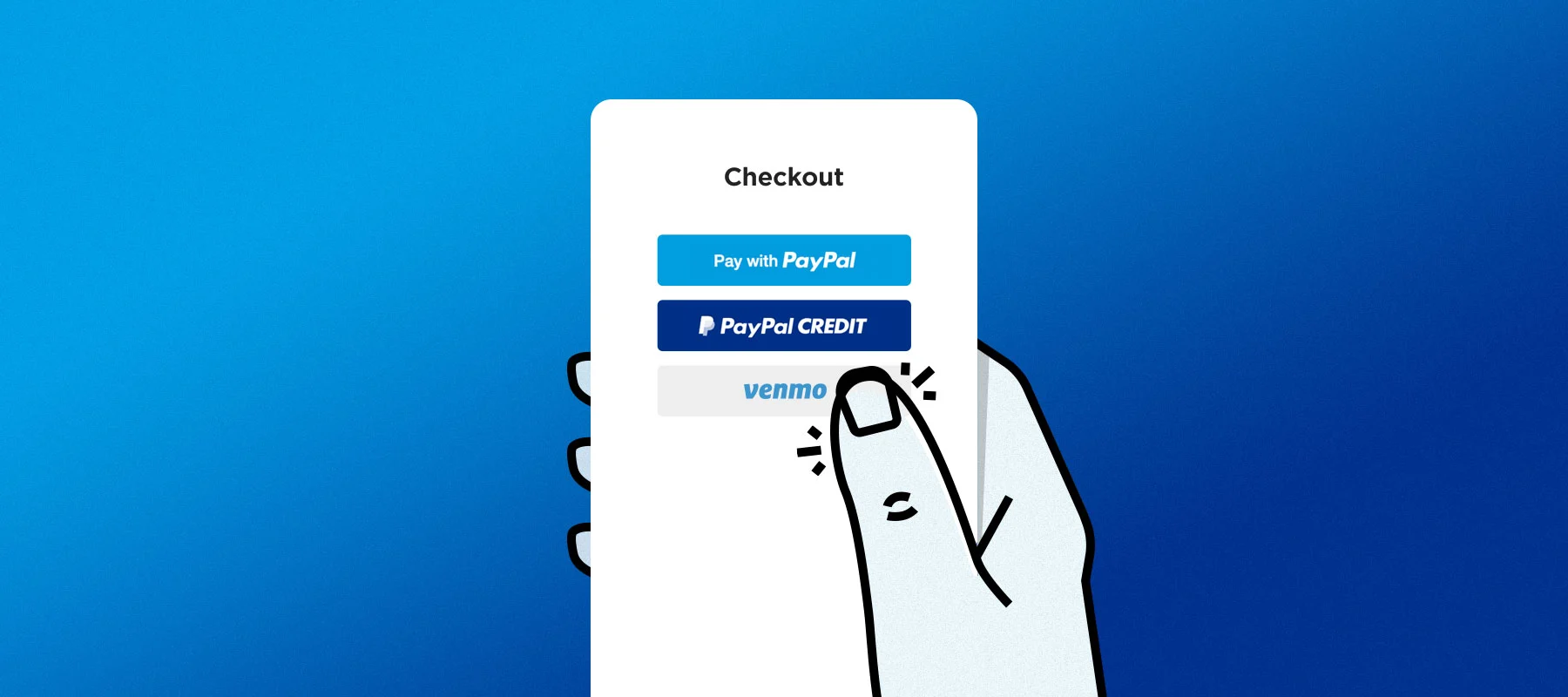The Latest Updates to Big Cartel for Mobile
- 11 October 2021
- BySarah Anderson
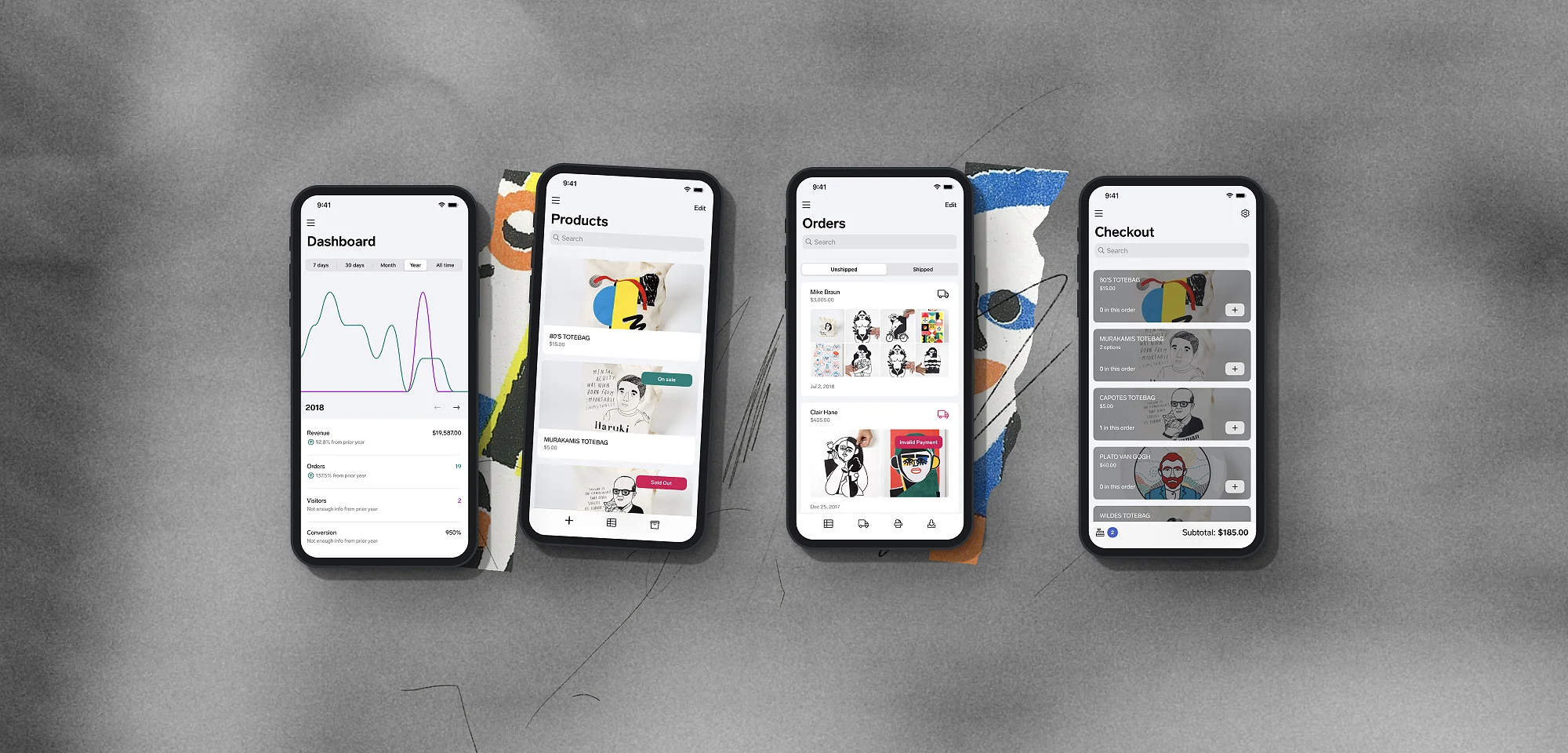
Buckle up for this news flash: more and more people are doing business from their phones. Big Cartel's iOS and Android apps have been around for years, helping you manage orders and products and handle in-person sales. But as devices and businesses change, we look for more ways to help you get the job done. Our latest app updates do exactly that. Let's take a look at what has changed.
Improved experience
Thanks to a lot of not-so-flashy behind the scenes work, the apps are faster and more reliable than before, so that you can get in, make updates, and get out. Your time is valuable, and we get that.
We've also expanded your workspace (and made things easier for smaller hands or people working one-handed) by removing the bottom tab menu for both iOS and Android. Swipe to reveal navigation on the left side (iOS) or bottom (Android) of your screen.
Product drafts
When I use the mobile app to add products to my shop, I sometimes do so in phases: I may check my store in a brower window to make sure I'm staying consistent with product name format, or head to my social media to save a photo I already posted there. Understanding that folks using mobile devices may need to open other apps or take breaks while creating products, we've added functionality for product drafts on the apps.
Each step of creating your product includes a Save button, which keeps your info secure, without a partially finished item going live in your shop. Once you're ready, tap Publish to make it appear.
And for our Android users, the app now accommodates uploading multiple product images at once, making it faster than ever to add new items to your store.
Ready to take your store on the road? Download Big Cartel for iOS or Big Cartel for Android to get the latest version of the apps that give you the power to run your business from anywhere.
11 October 2021
Words by:Sarah Anderson
- Share