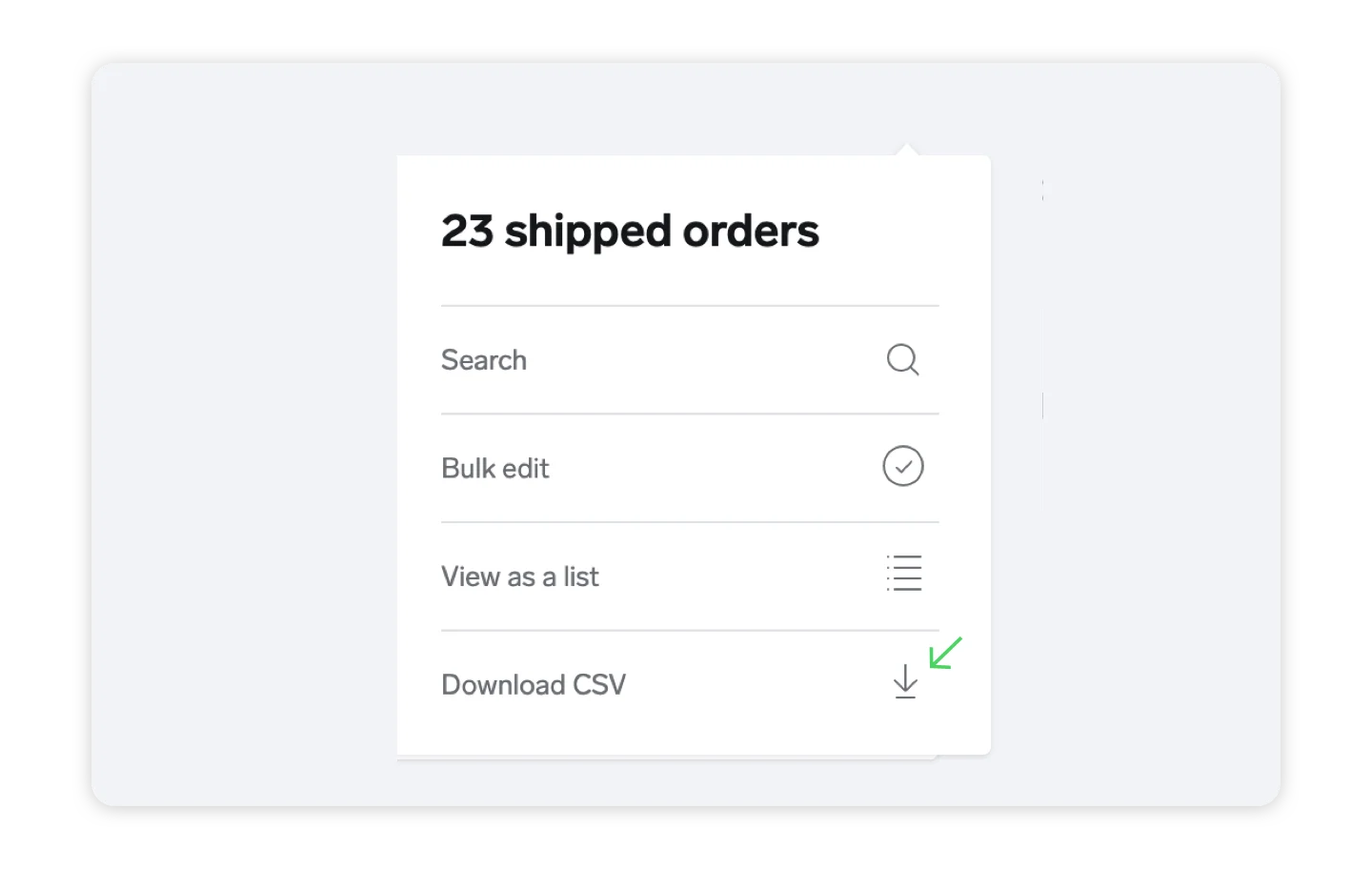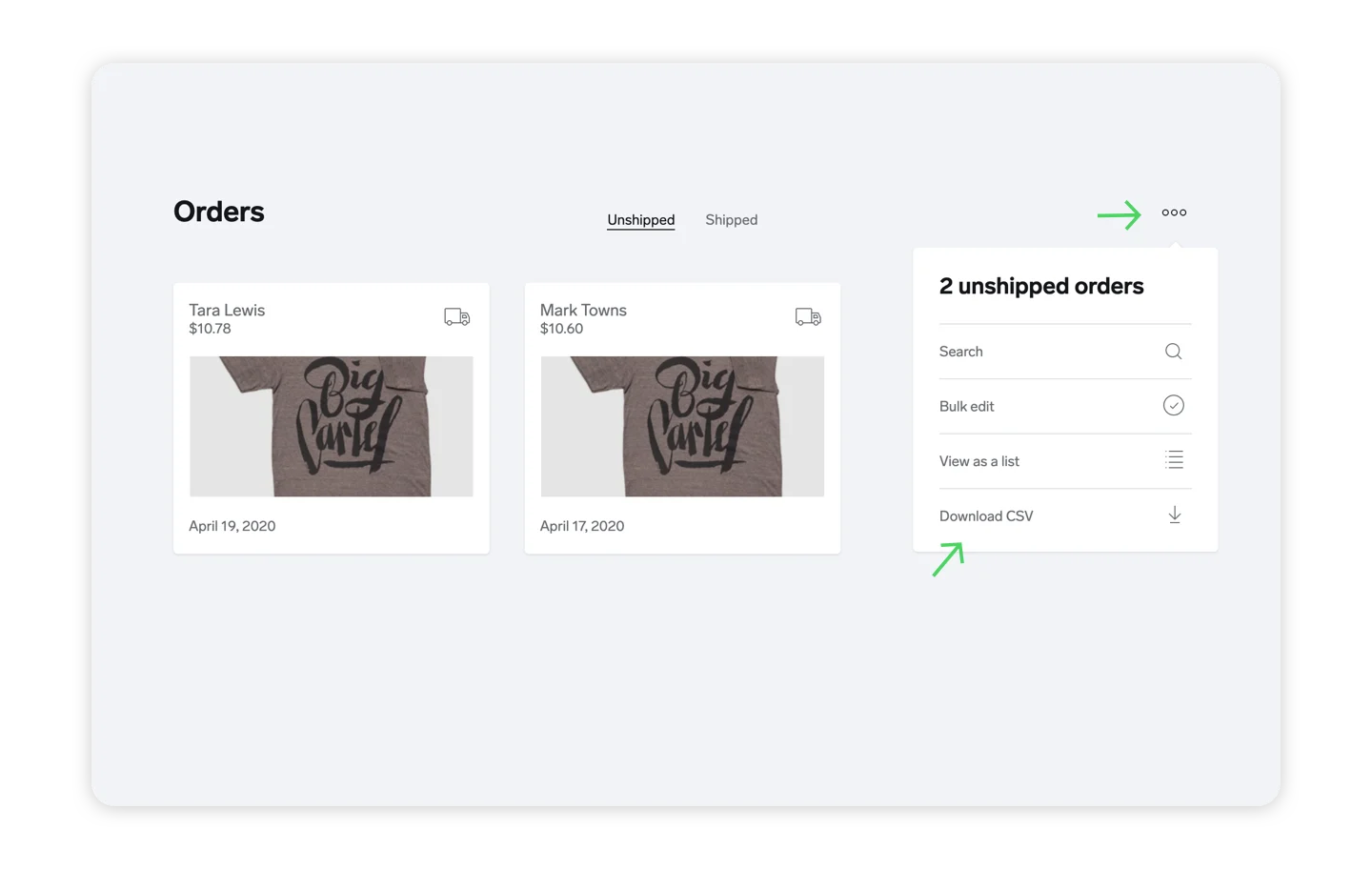
Want to download only selected orders? Check out the bulk edits feature to choose which orders to export to CSV.
Log in at my.bigcartel.com.
Go to Orders.
Choose the Unshipped or Shipped tab depending on which orders you want to export.
Use the search tool to filter specific orders by clicking the action menu and then Search.
When you're ready to export, click the action menu, then Download CSV.