Mailchimp
- Updated on 15 October 2024
- 4 min read
- Premium feature
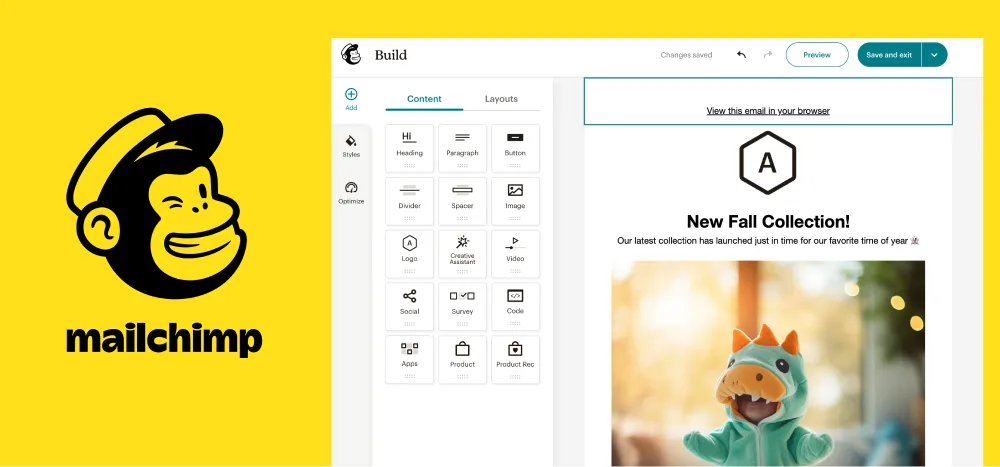
With the integration of Mailchimp for Big Cartel, you can seamlessly sync your customers and their purchase data with your Mailchimp account. This enables you to effortlessly send targeted campaigns, automatically follow up with customers after their purchase, and provide product recommendations. Best of all, this integration is completely free!
Create quality content faster
Nurture your audience with personalized marketing at scale. Sync your Big Cartel shop to Mailchimp and gain access to professional, on-brand content designed for customer engagement. With over 100 email templates, powered by generative AI and your customer data, we'll help take the guesswork out of your email strategy.
Convert with personalized marketing
Turn website visitors into loyal customers with marketing that speaks to your audience directly. Once connected, you can gain access to advanced segmentation and automations that can help you craft the right message to the right people at the right time. Drive growth, boost loyalty, and develop customized campaigns based on how your unique audience engages with your website.
Optimize with actionable insights
Turn website visitors into loyal customers with marketing that speaks to your audience directly. Once connected, you can gain access to advanced segmentation and automations that help you craft the right message to the right people at the right time. Drive growth, boost loyalty, and develop customized campaigns based on how your unique audience engages with your website.
Heads up! You'll need a paid plan to use the Mailchimp integration. Gold sellers, upgrade now to access this feature.
With Mailchimp for Big Cartel you’ll be able to:
Sync audience and purchase data.
Set up marketing automations to win back lapsed customers, and follow up post-purchase.
Automatically send customizable order confirmation emails to your customers.
Showcase personalized product recommendations.
Track and segment customers based on purchase history and purchase frequency.
View data* on your marketing performance in your Mailchimp Dashboard to see what’s working and learn how you can get better. (*There are some limitations to the data available.)
Find new customers, connect with current ones, and drive them all to your website with Facebook and Instagram ads. Then, set up Google remarketing ads to turn your site visitors into shoppers.
Create beautiful landing pages that make it easy to highlight your products, promote a sale or giveaway, and grow your list.
*Automatically embed a pop-up form that converts your website visitors to customers.
*Add discount codes created in Big Cartel to your emails and automations with a Promo Code content block.
Limitations
Heads up: certain features aren't currently available with this integration.
Conversion tracking via specific Mailchimp campaigns
Triggering emails for order-related events other than order receipt emails
Abandoned cart marketing features
Details
Price: Mailchimp is free for up to 500 subscribers/contacts. Learn more.
Requirements: Mailchimp account and a Big Cartel plan
Support: Mailchimp and Big Cartel
Setup
If prompted, log in to your Big Cartel account and click Connect so that Mailchimp can access the data in your shop.
Follow the instructions when you're redirected back to Mailchimp to start sync'ing your customer data
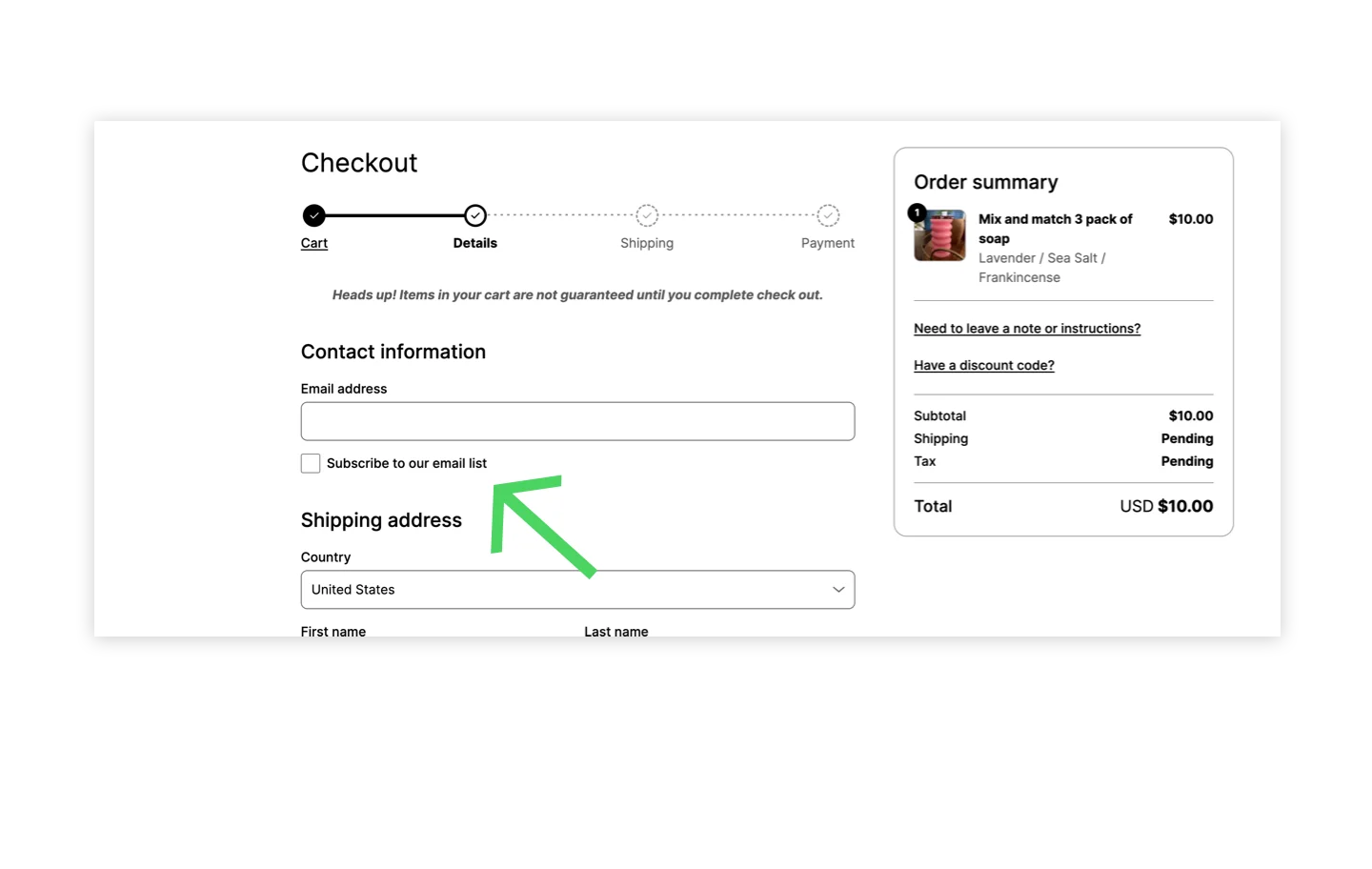
Once you've got everything set up, your customers will see a new option to subscribe to your email list at checkout. If they check the box to opt-in, they'll show up in your Mailchimp list immediately after they place their order.
If you shop is on the free Gold plan, that’s it! Your shop is synced with your Mailchimp account and your customers will have the option to opt in to your newsletter when they land on the checkout page in your shop.
If your shop is on a paid plan (Platinum or Diamond), you can proceed to the next optional step to add a pop-up signup to your shop.
Add a newsletter popup signup
You can create a Mailchimp pop-up subscription form in your shop if you’re on one of our paid plans. To do this, you’ll go through an additional step during the integration setup process where you’ll paste a Mailchimp installation script into your Big Cartel Integration Code.
After installation, a "final" app page displays information about audience settings, an optional script you can install to use premium features like installing a pop-up subscription form and a link to view event logs. Event logs will display sync history and order events as they happen in real time.
Heads up! If you’ve skipped this page at the initial setup, you can go back to the installation script by clicking the Mailchimp app found under the Connected Apps section on your Big Cartel Account page.
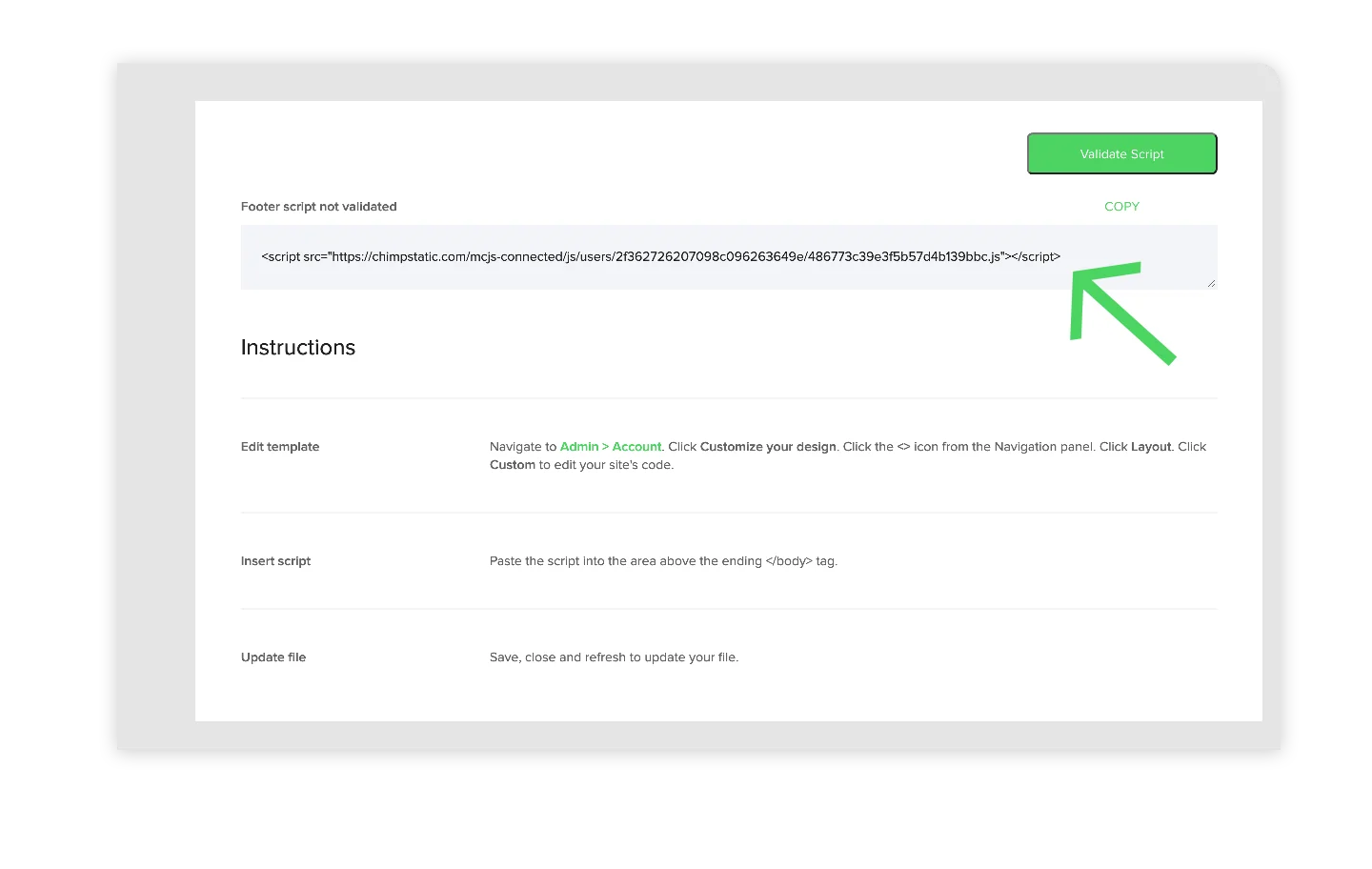
Copy the script from the app page.
Head to the Account page in your Big Cartel admin and then click Go to shop designer > Code.
Under Integration Code, click Body, and paste in the copied script.
Click Done and Publish.
Once that script is in place, head to Connected Sites in your Mailchimp account to create and publish a pop-up form in your shop.
Sellers on paid plans can also take advantage of Promo Blocks in your newsletter template to automatically import discount codes you'd like to advertise to your subscribers.