Understanding the Google Search Console Errors and Panel
- Updated on 13 February 2025
- 2 min read
Google Search Console provides valuable insights into how your website performs in search results. However, it can also present errors that may affect your site's visibility. If you encounter any errors, they’ll be visible in your Pages section. Below is a breakdown of whether or not these errors affect your ranking and how to fix them if they do.
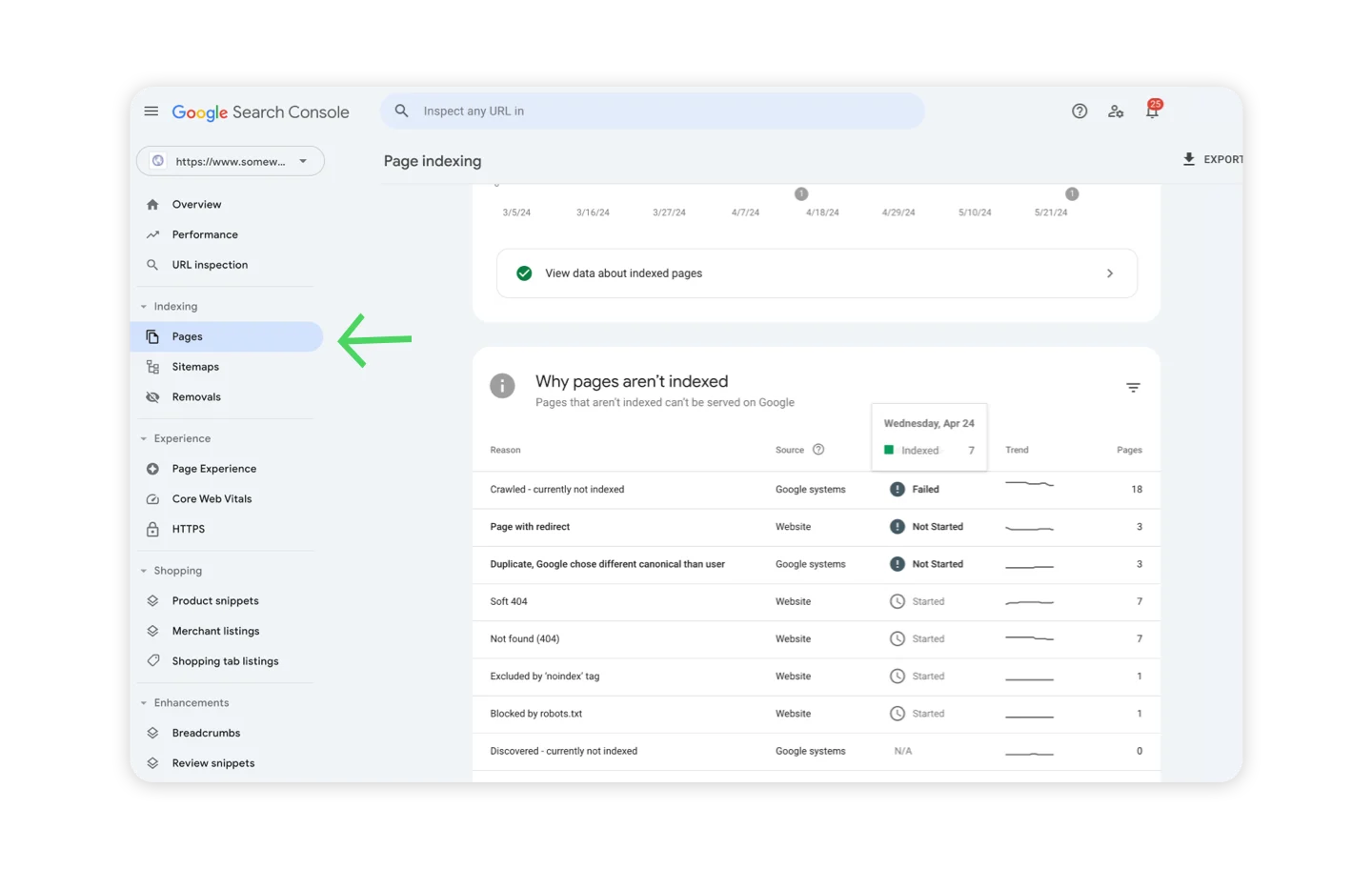
Soft 404
Reason: The Soft 404 error in Google Search Console indicates that Google has crawled your website and determined that the page no longer exists. This usually occurs because the page has either been deleted or moved.
Will this error affect your Google ranking? Yes, Google Search Console flags soft 404 errors because they can negatively impact the site's search ranking. This happens when Google's crawlers are unable to properly index the page.
How to fix: • Check the URL: Make sure the URLs listed as soft 404s are indeed no longer needed or valid. • URL Removal Tool: Use the URL Removal Tool in Google Search Console to request that an outdated URL be removed from Google's index. • Submit Sitemap: Resubmit the updated sitemap in Google Search Console to help Google re-crawl and index your site correctly.
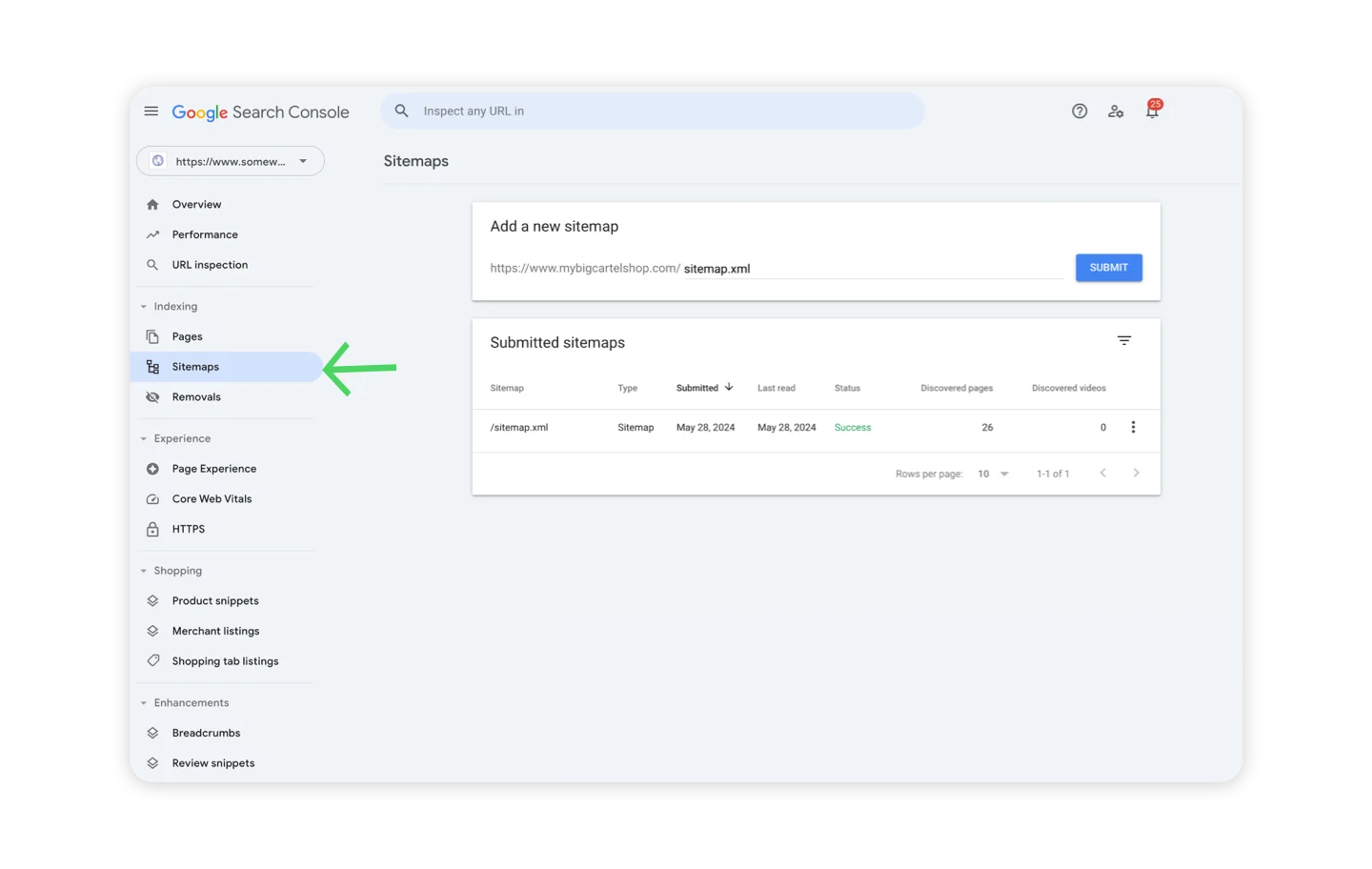
Page with redirect
Reason: The Page with Redirect error in Google Search Console means the page is redirecting to another URL instead of showing content directly. This can occur due to: -Permanent Redirect (301): The page has been permanently moved to a new URL. - Temporary Redirect (302): The page is temporarily redirected, usually for maintenance or testing. Will this error affect Google's ranking: No, this error should not negatively impact your Google ranking How to fix: Check the URLs: Ensure that the URLs in question are indeed no longer needed and should not be redirected to another page. URL Removal Tool: Use the URL Removal Tool in Google Search Console to request that an outdated URL be removed from Google's index.
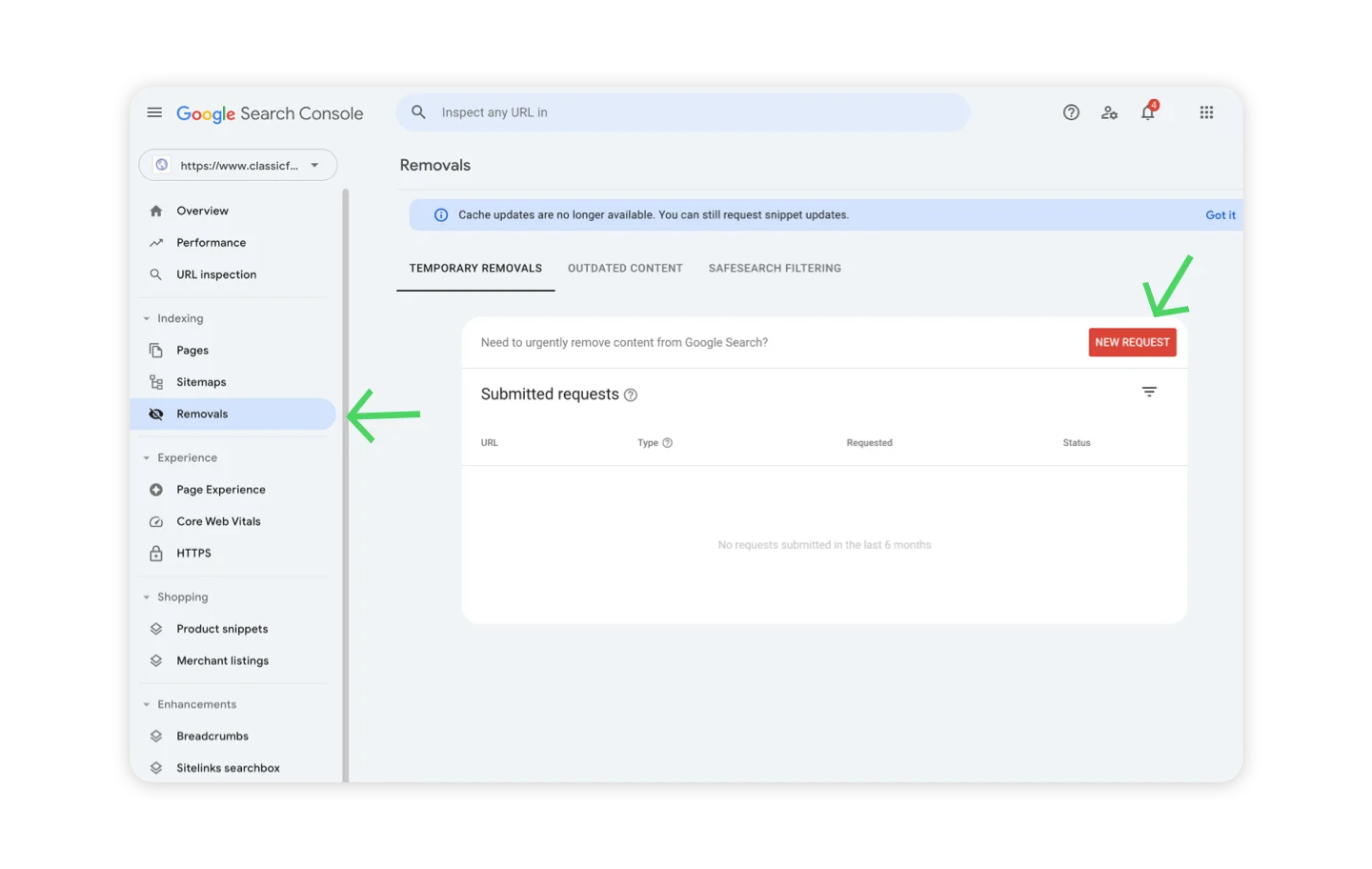
Submit Sitemap: Resubmit the updated sitemap in Google Search Console to help Google re-crawl and index your site correctly.
Excluded by ‘noindex’ tag
Reason: The page has a noindex directive, which tells Google not to index it. This could be intentional (if you don't want the page indexed) or unintentional (if you do want it indexed). The noindex directive can be found in the page's meta tags or HTTP headers and is often used to prevent search engines from displaying certain pages in search results.
Will this error affect Google ranking: Yes, this error will potentially affect your Google ranking because the page won't appear in search results.
How to fix: 1. Click the inspection icon next to the URL in the table. 2. Click 'Request Indexing' to ask Google to re-index the page.
Duplicate, Google chose different canonical than user
Reason: This status message means Google found two or more pieces of content on your site that are identical or very similar. When choosing a canonical version (the one to index), Google chose a different URL than the one you selected.
Will this error affect Google ranking: Yes, this error can affect your Google ranking. It can cause your content not to be indexed at all or confuse users who click on a link to your content only to find a different piece of content than expected. How to fix: 1. Ensure the URLs in question are no longer accessible or needed on your website. 2. Remove the URLs from Google's Index: - Google Search Console: - Go to the Removals tool in Google Search Console. - Click on New request and enter the URLs you want to remove from the index. - Submit the request to remove these URLs from Google’s index. 3. Resubmit sitemap
Not found (404)
Reason: The URL is redirecting to a page that no longer exists. Will this error affect Google ranking? 404s don't affect your ranking. How to fix: Check the URL: Make sure the URLs listed as soft 404s are indeed no longer needed or valid. • URL Removal Tool: Use the URL Removal Tool in Google Search Console to request the removal of the outdated URL from Google's index. • Submit Sitemap: Resubmit the updated sitemap in Google Search Console to help Google re-crawl and index your site correctly.
Blocked by robots.txt
Reason: The error means that your website's robots.txt file is blocking Googlebot from crawling the page. You may see this on your /cart page. Will this error affect Google ranking? No this won’t affect your Google ranking. How to fix: No need to fix this. Your Cart page isn't listed on your store's sitemap that's submitted to Google for SEO, but it isn't recommended that Cart pages be indexed. The sitemap is a guide for search engines to have all the info needed for people searching the web. It's intended to include pages that customers are searching for on Google, like images, names, products, and more. The Cart page is for completing purchases, so customers aren't looking for that info on Google; they only need a Cart after navigating to your store.
Crawled - currently not indexed
Reason: The page was crawled by Google but not indexed. It may or may not be indexed in the future; no need to resubmit this URL for crawling.
Will this error affect Google ranking? Yes, this error can hurt your overall website ranking. If you have pages that aren't indexed, you need to take action.
How to fix:
Verify the links that are receiving this error.
Enhance content quality by making sure your content is high-quality, unique, and provides value to users. It should meet user intent and be relevant to your audience.
Use the URL Inspection Tool in Google Search Console to request a re-crawl of the page.
Discovered - currently not indexed
Reason: The page was found by Google, but not crawled yet. Typically, Google wanted to crawl the URL but it was expected to overload the site; therefore Google rescheduled the crawl. This is why the last crawl date is empty on the report.
Will this error affect Google ranking? No, It can just mean that Google needs some time to process your website and add it to the search index.
How to fix: If your website is brand new, it's not unusual for some pages to be marked as discovered – currently not indexed. It can take Google some time to find and index all the pages on your site.
If your website is less than a few months old, the best thing you can do is be patient. Google will eventually index all the pages on your site. If they remain undiscovered after a few months, request indexing.