Getting More From Your Facebook Page
- 20 February 2019
- ByVanessa Wardy
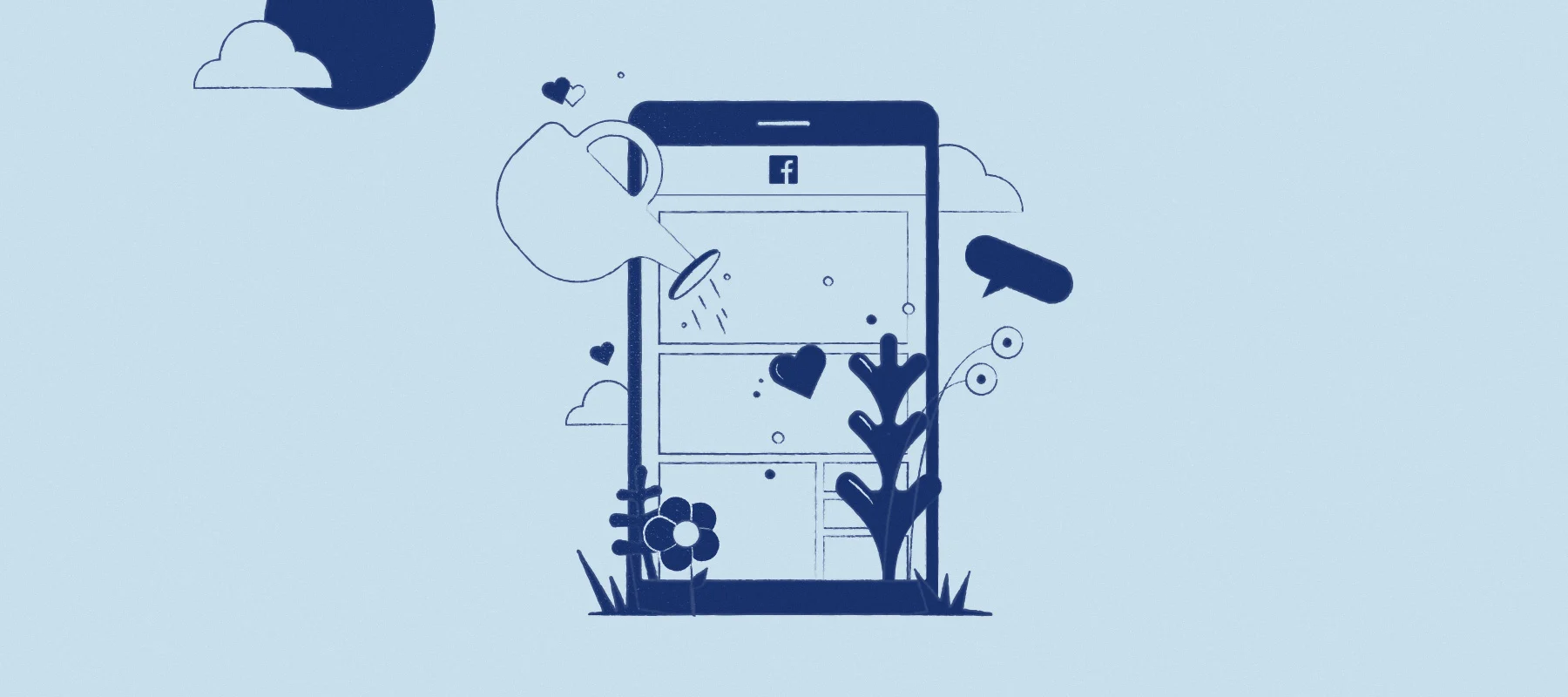
If you're using Facebook to promote your business and are looking for some ways to get the most from your Facebook Page, then you're in the right place. Consider this a gentle nudge encouraging you to explore beyond your FB comfort zone.
We're going to dig into some of Facebook's more advanced features, and lay out ideas on what they can help you accomplish. But, as with anything, remember that it's on you to determine if they're useful tools for your business.
Before you jump in here, make sure you've established your page, have begun to build a following, and have some comfort level with the basics. If you're starting from a blank Facebook slate, you'll want to dig into our guide about promoting with Facebook first. It's for the best, trust us.
Connect more personally and quickly
Messenger is Facebook's in-app chat service, which I'm sure you know. If you're using Instagram (which you should be), it's Facebook's version of a direct message - a private way for folks to reach out, ask questions, and communicate with you. 💬
Sure, people can comment on posts or email you, but Messenger offers a more direct line of communication to you and potentially makes it easier for folks to reach you. This means it's another opportunity for you to provide excellent customer service and a more personal interaction with your fans.
If you want to start using it, encourage people to message you with questions about your products or other general order inquiries. Starting off with questions that you're sure to have the answer to will make things a little easier for you.
If you're already stretched too thin with social media and don't have time to regularly check messages, it might not be worth investing in. The good news is that you can always try it out and if it doesn't work out for you, it can easily be toggled off from your page.
Find or create a tight-knit community
Facebook Groups offers you another way to build community. Facebook suggests creating a Group to:
Engage with people who share similar interests with your Page
Reward your customers with special updates and offers
Better understand your audience by giving them a place to ask questions and share feedback
There are a number of different ways you can use Facebook Groups, but ultimately it depends on your business and your unique goals. Here's a couple simple ways you could utilize Groups depending on what you want to accomplish:
Create a Group for VIPs + #1 fans: Do you have a solid, dedicated fanbase on your Facebook Page? Creating a group might be the perfect super special perk to offer them! You could share discount codes, product sneak peeks, ask for feedback - whatever feels right for you.
Create a Group to act as a community forum of sorts: Who couldn't benefit from connecting with other small business owners and exchanging ideas and advice? Create a community forum for folks like you! While conversations created there might not directly affect your business' Facebook Page, it could very likely provide a much-needed community for you to gather and share wisdom with other kindred spirits, which is maybe even better than improving your brand's Facebook presence. (We'd say so, anyway.)
Before you delve into the world of Facebook Groups, make sure to consider how much activity happens on your Facebook Page and how active you are on the platform to begin with. If you don't devote much time to it or don't have a very engaged following, starting a Group is probably not the best use of your time. When you are ready to navigate Facebook Groups, put your peepers on Hootsuite's informative guide.
Increase your visibilty with advertising
There are a couple different ways you can look at advertising on Facebook. One is by boosting a post, another is by creating an ad. Let's break these two down.
Boosted post: Boosting a post is pretty much exactly what it sounds like - you're paying to maximize visiblity and engagement on a post. Why the heck would you wanna do that? Well, mainly it's great for boosting brand awareness, but it's also a solid way to make sure important updates reach your existing followers. Consider implementing this feature when you launch a new collection or are running some sort of giveaway - all information your followers are likely to be psyched on.
Paid advertisement: While Boosted Posts live on your Page, a Facebook Ad will never appear there. As our friend's at Printful so perfectly put it in their handy guide on Facebook Ads: "Save your Facebook Page’s wall for useful content, and leave your openly promotional messages for ads." There are three more benefits to running ads on Facebook:
Optimization: when you run a paid advertisement on Facebook, you can optimize your ads for conversions such as purchases or registrations.
Call-to-action: Facebook Ads allows you to customize a specific call-to-action.
Detailed targeting: You can get really heckin' specific in regards to your target audience when you run a Facebook Ad. There are countless parameters for you to explore, which is to say, you'll want to do some thoughtful research on what that looks like for you.
Before you drop any cash on a Boosted Post or Facebook Ad, we'll reiterate that it's worth spending some quality time with your best friends (the ones named research and planning) before sealing the deal. Define your desired outcome, explore targeting options, consider your budget, and make your move from there.
Expand into new media
Facebook offers you a TON of ways to mix up what you post. If you're used to simply sharing links or photos to your Page, you might want to consider dipping your toes into the new media waters. Come on in, the water's fine! 🌊
Video: The classic OG Facebook video feature. With the advent of Stories and Live (info below) it may seem like this format isn't worth bothering with, but that depends on your overall approach to video. We look at these videos as evergreen content - polished pieces of our work that we want to remain on our page for all time (or, ya know, until Myspace makes a comeback).
Stories: Facebook Stories work exactly like Instagram Stories, which is to say they're short bursts of photo and video content that stay on your Page for 24 hours. Of all the content formats Facebook offers, this is one of the easiest to experiment with so you can play around and, most importantly, GET WEIRD. For more on the basics of Facebook Stories, Buffer does a great job breaking it down.
Live: Speaking of getting weird, Live video is a great way to do that. Live offers you the ability to connect with your fans instantly and interact with viewers in real time. Use Live video to host a Q+A with your followers, get their feedback, or show off a new product. If you're interested in putting yourself out there more and being as directly connected to your fans as possible, then Live video is definitely worth a try!
By no means do you need to utilize any or all of these features within Facebook, but if you want to experiment or get the most out of the platform, these are all great ways to accomplish that. Don't underestimate the value of baby steps - try out one or two new features at a time and let us know how it goes!
More resources
20 February 2019
Words by:Vanessa Wardy
Tags
- Share