Log in at my.bigcartel.com.
Go to Account.
Click Set up your payment options.
Click Connect below the option you want to set up - Stripe or PayPal.
Follow the on-screen steps to sign in to an existing Stripe or PayPal account, or create a new one.
When you're finished, you'll be returned to your Account page automatically. Success!
Set up Checkout
- Updated on 13 February 2025
- 5 mins. read
Get Paid
With Big Cartel, you can accept orders through your online shop or in person using our apps for iOS or Android devices. Customers can pay by card via Stripe or with PayPal.
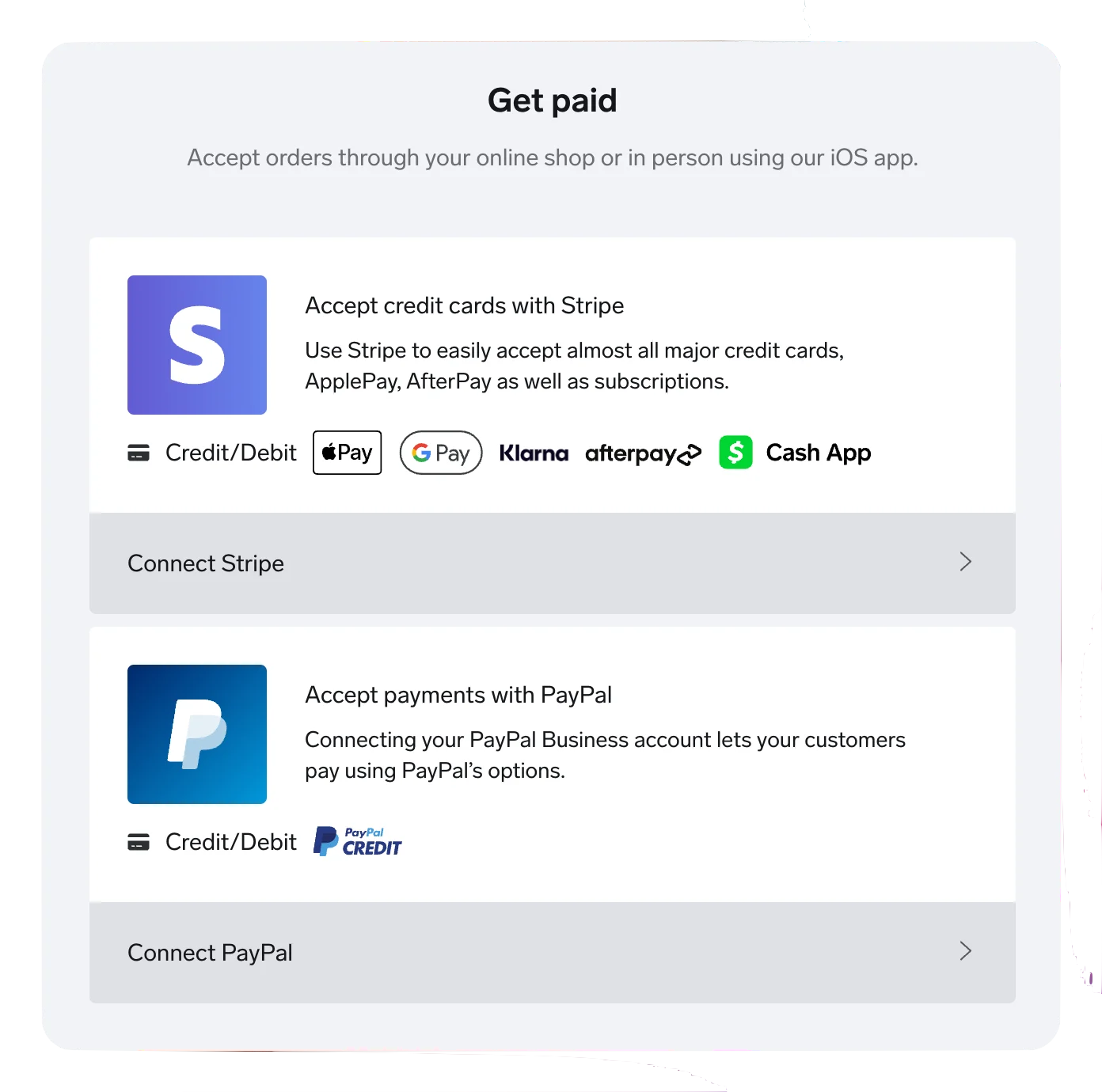
Stripe’s payment methods
Big Cartel shops using Stripe can also offer additional payment methods such as AfterPay and Klarna. You can find more details on that under Stripe payment methods.
If you have Stripe enabled, customers with Apple Pay and Google Pay can use these options to complete their purchase directly from a product page. This also includes using them as payment methods on the Checkout page.
Enabling Stripe in your shop gives your customers access to Express Checkout. Buyers with compatible devices and browsers can speed through checkout using payment methods they’re already familiar with, saving time and increasing conversion rates in your shop. Express Checkout currently supports Apple Pay, Google Pay, and Link as possible payment options, which appear at the top of the page during the checkout process.
When a buyer selects an Express Checkout option, it will automatically submit their pre-saved shipping, contact, and payment information, allowing them to skip the rest of the checkout page and purchase items in your shop with confidence and ease.
In-Person Payments: Payments you accept via in-person checkout can be processed with Stripe or cash.
PayPal payment methods
If PayPal is your only payment method, you can connect PayPal’s Advanced Debit and Credit Card feature so customers can remain in your store and complete purchases with their code.
If you have PayPal enabled, customers can pay with
which give them a buy now pay later option.
We don't charge any fees on the things you sell, so you can keep more of the money you earn. (Processor fees from Stripe/PayPal still apply.)
So, which checkout option should I choose?
When in doubt, enabling both Stripe and PayPal covers the broadest range of payment options your customers may want to use. Stripe is the easiest way for customers to pay - they add products to the cart, enter their card number securely at checkout, and boom, done!
On the other hand, many online shoppers know and trust PayPal and like the ease of logging into an account to use a saved payment method. If PayPal is your sole payment option, and you’re approved for the Advanced Debit and Credit card option, customers can checkout in your storefront using their card, and they’ll get to remain in your storefront to complete the purchase, so you can give your customers a card option through PayPal, too.
Ultimately, it's up to you and what makes the most sense for your business. And don't forget, you can edit your checkout setup at any time on the Account page of your admin.